There aren’t many things in this world that can’t be captured with a good flowchart. Flowcharts are diagrams used for showing the steps of virtually any process: from the clear and linear, to processes with a dozen variables and decisions. In the technology sector, they’re used to show the flow of algorithms, system processes, and many other aspects.
Flowchart symbols are generally easy to read. An action is usually in a rectangle or square, while decisions are shown as diamonds. Arrows show the relationship or flow between decisions and actions. To read a flowchart, you simply have to follow the arrows.
20 useful flowchart examples you can actually edit
Card payment
The card payment flowchart is for credit or debit card payments placed by a customer. The card is checked for validity, and the bank account is checked for the available funds. Then, if there’s enough money, the bank releases the funds and logs the transaction.
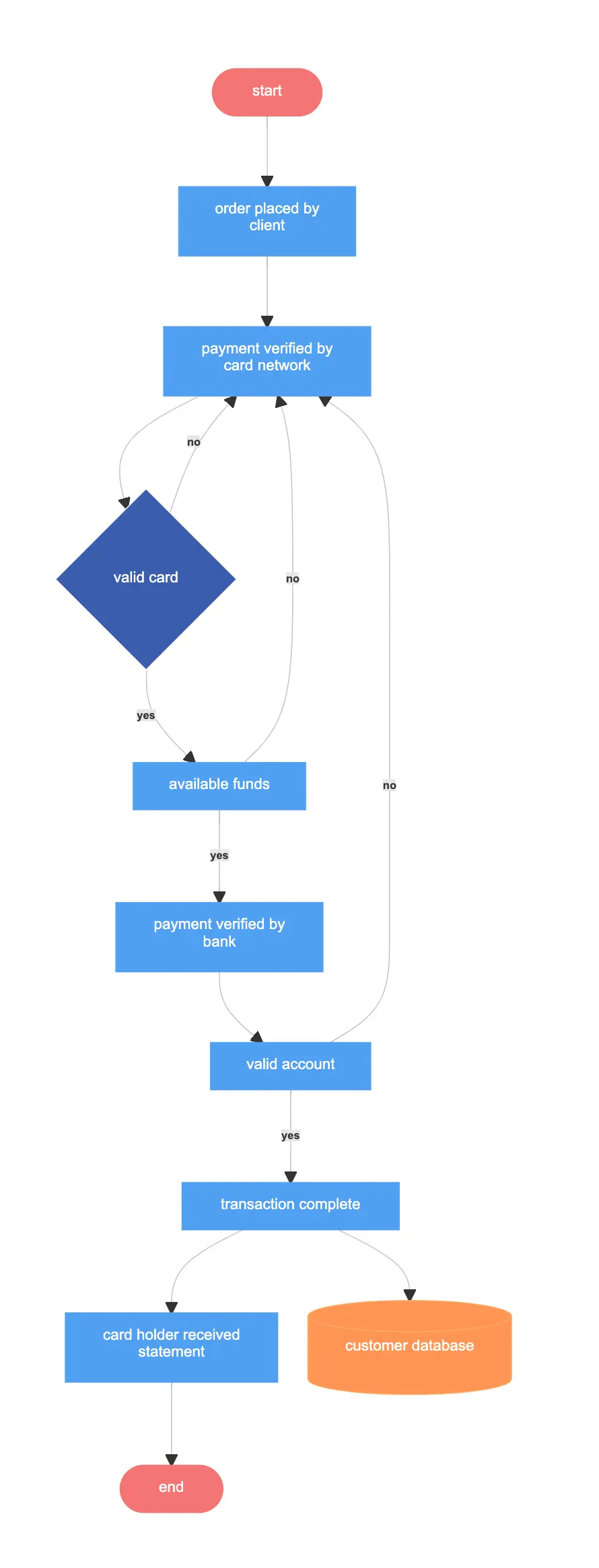
Coffee machine
Coffee machine flowcharts are for simple ordering, as with a coffee machine. The user begins the process, chooses the components or toppings, and then the machine makes the product.
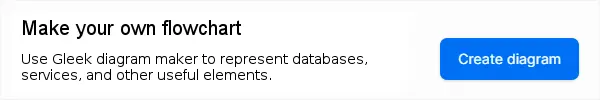
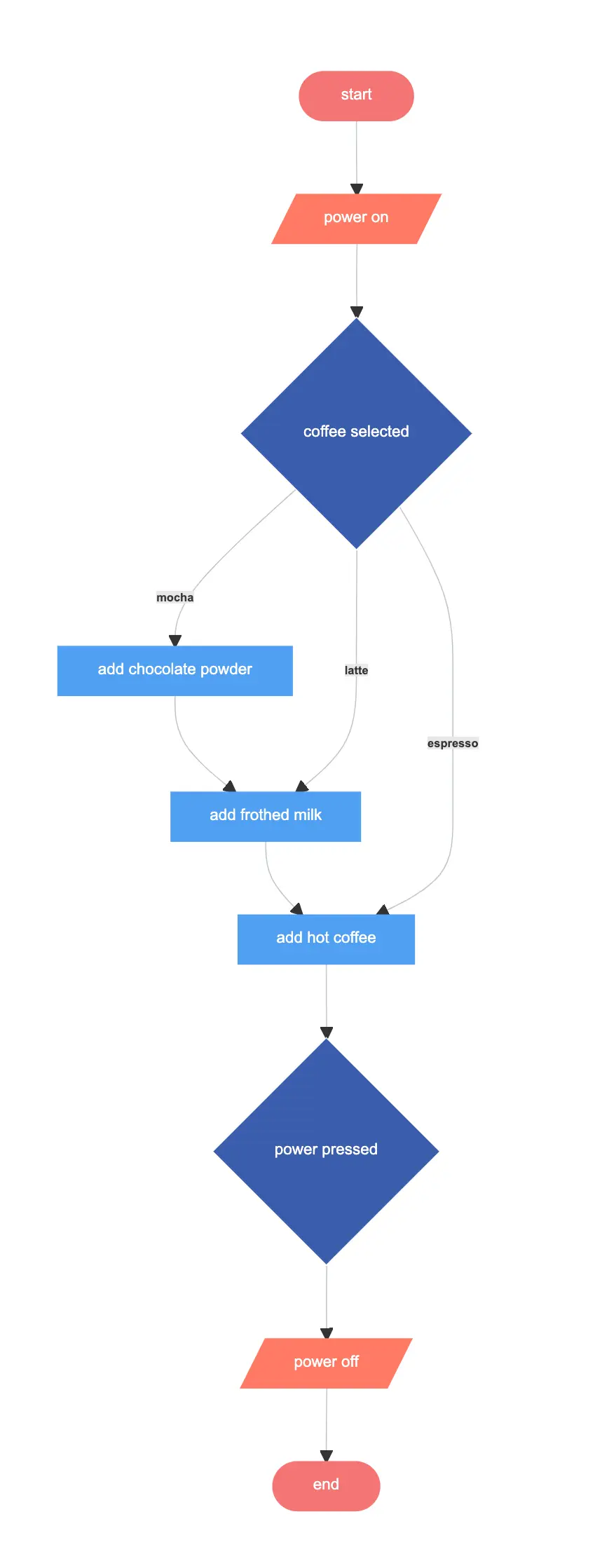
Alarm clock
Waking up in the morning can be hard, that’s why we invented the snooze button. The alarm clock flowchart begins with the alarm going off. Then, the user can either choose to delay the alarm for a pre-set amount of time, or turn off the alarm completely. The process can be repeated until the user chooses to end it.
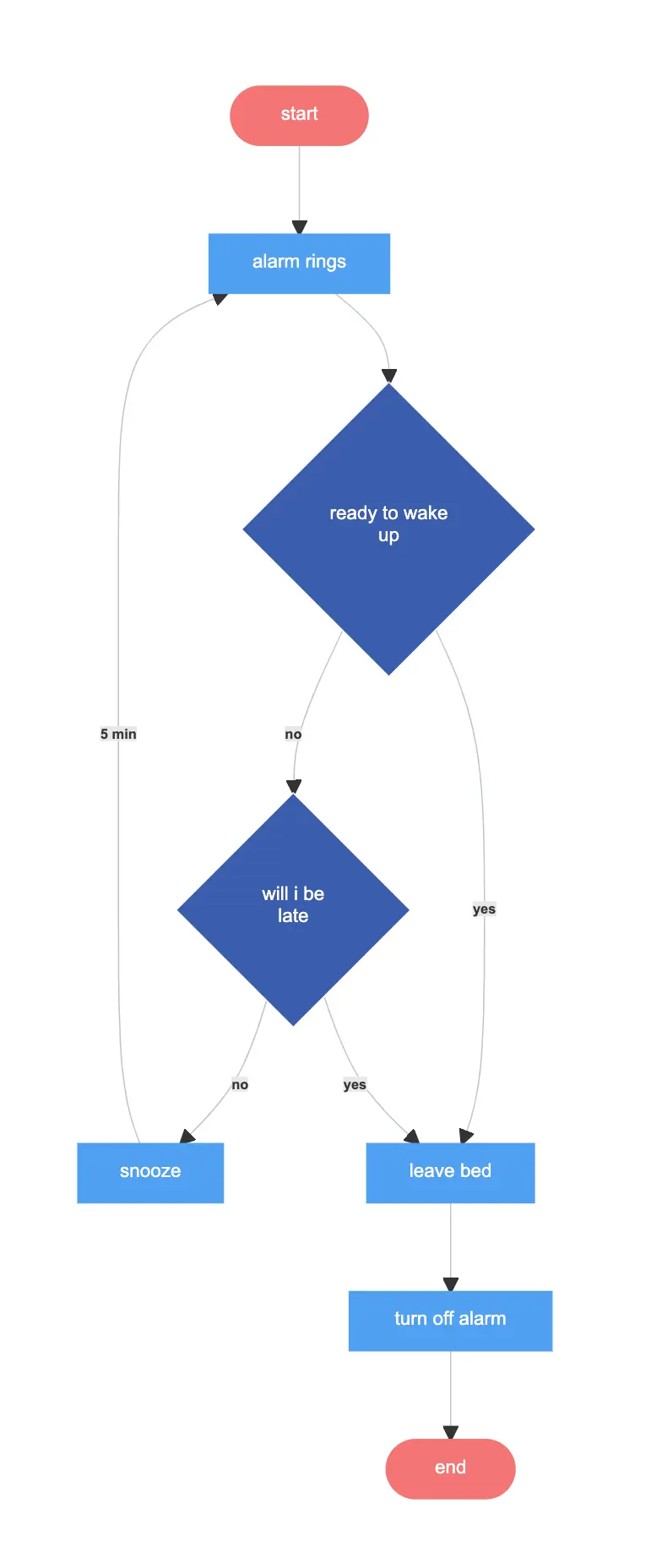
Vending machine
The user can choose products using a labeled grid, which begins the vending machine flowchart. Entering the corresponding letters and numbers into the machine will prompt the user to pay whatever the item is worth, according to the machine. When the right amount of change is inserted, the product will dispense.
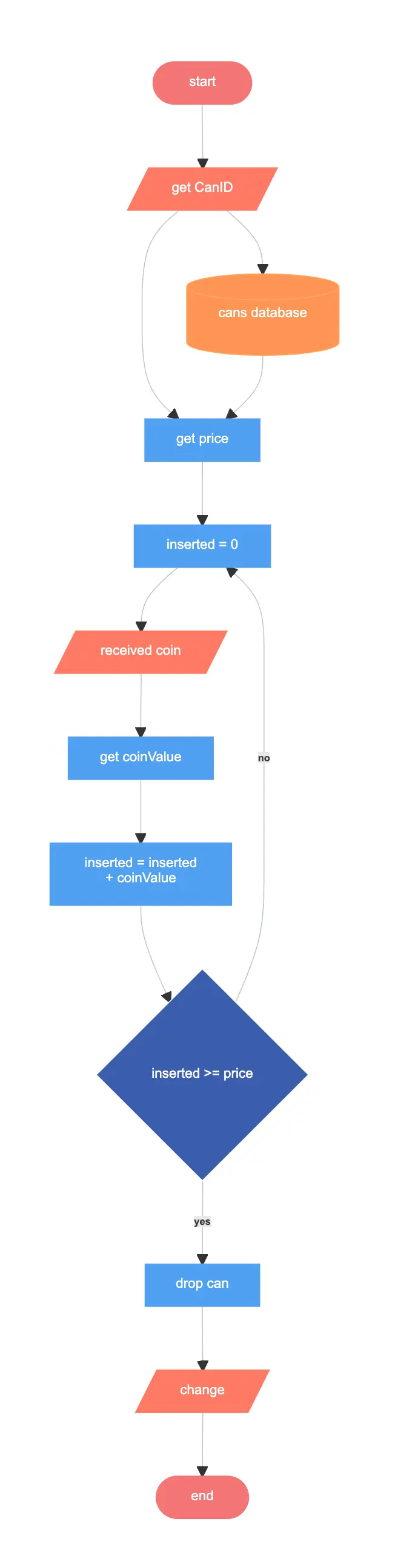
Cooking an egg
With the cooking an egg in the kitchen flowchart, there are multiple avenues the user can take to get to the end, which is a completed meal. The flow begins with choosing a way to prepare the egg, then branches off into ways to cook it. Steps on how to cook each type of egg are presented, before all branches converge at the finish.
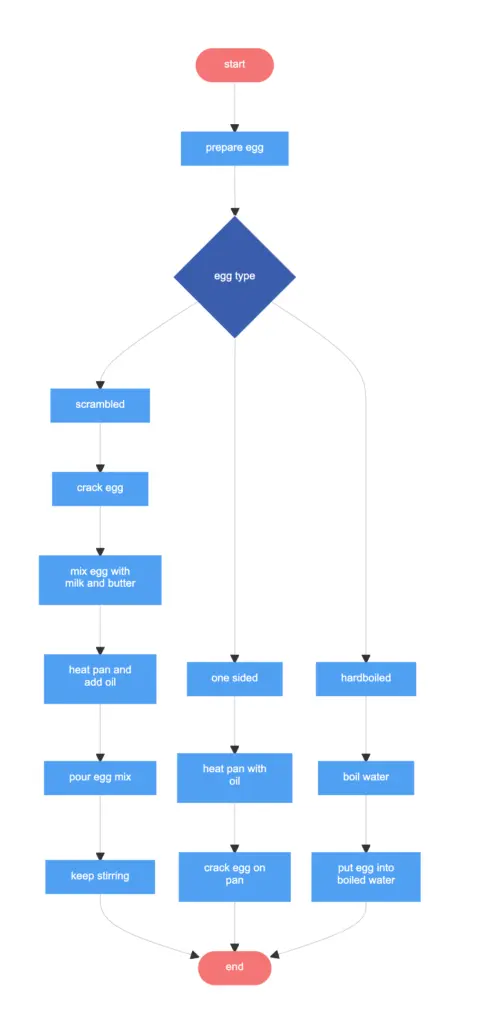
Accounts payable process
The beginning of the accounts payable process flowchart occurs when a customer receives an email reminder about an invoice. The customer can then confirm the invoice is paid, or delay payment and get another reminder in 14 days.
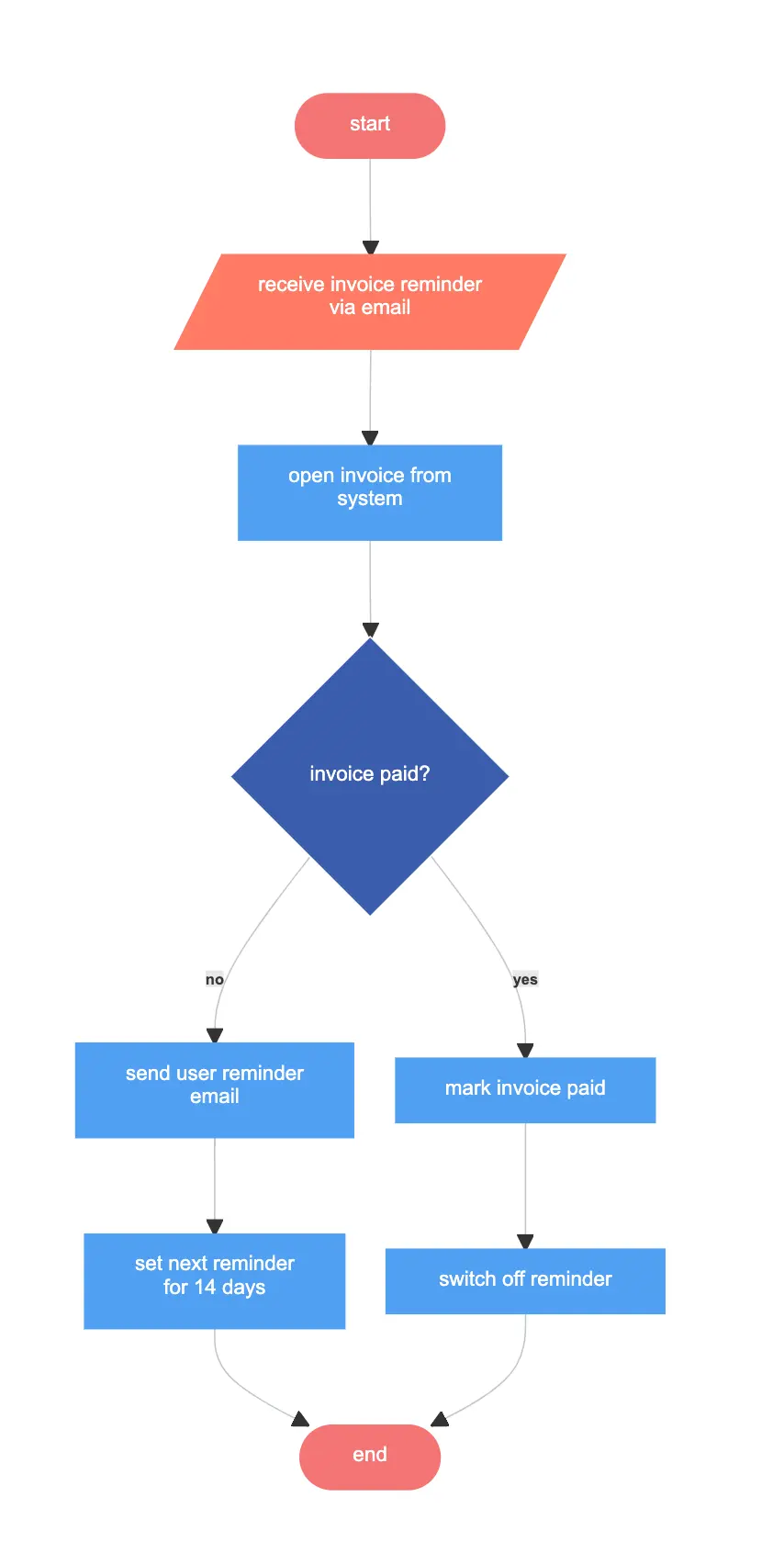
Fast food restaurant
Just like going to McDonald’s or Burger King, the fast food restaurant flowchart details the process of ordering a burger. The user must choose whether or not to add fries or a drink to the order, then submit to finish the process.
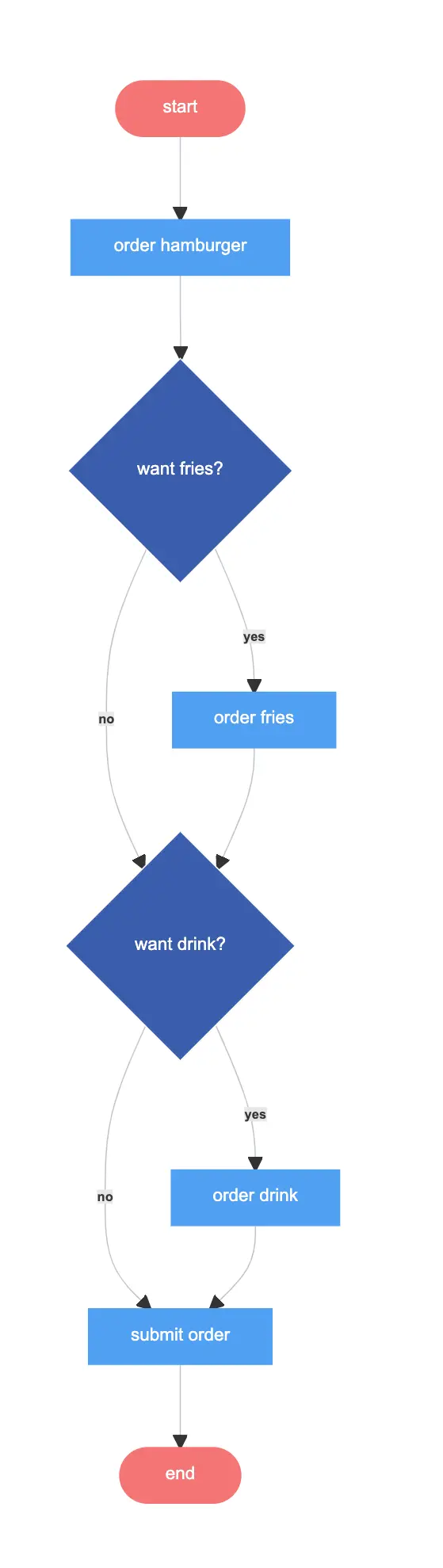
Should I bring an umbrella?
We’ve all encountered this question on spring mornings – the umbrella flowchart is based on two conditions. The process begins by checking the weather. If it’s raining, the user must look for an umbrella. If one cannot be found, the process repeats until an umbrella is located. If the user finds an umbrella, they can leave the house.
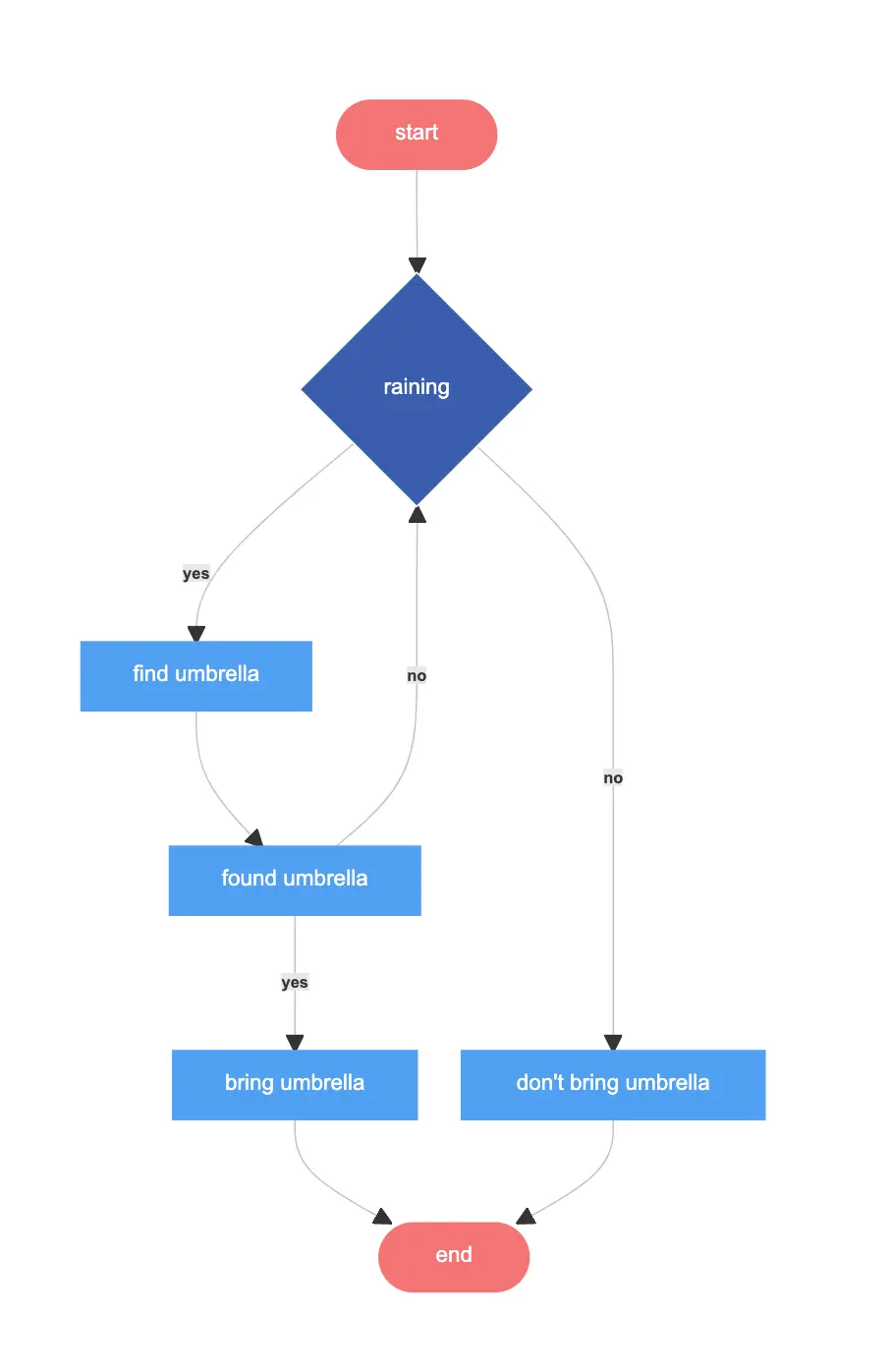
Order process
The order process flowchart is a linear model that starts when a customer orders a product. The order is received, inventory and credit are checked, and production starts. When production is completed, the product is shipped and the process ends.
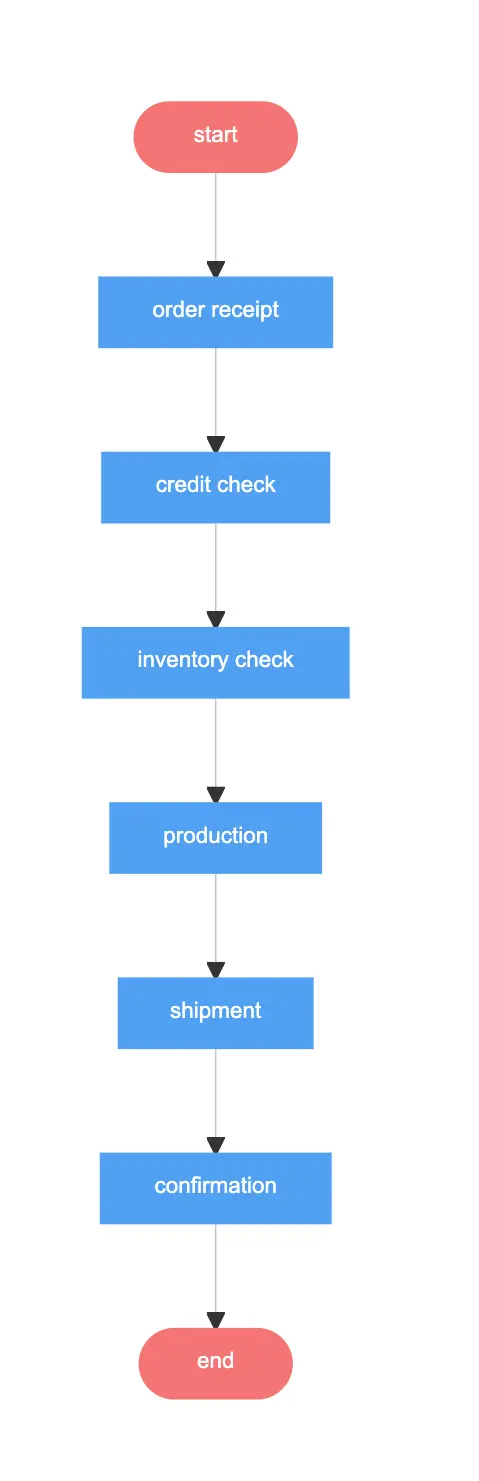
Decision
A very simple process takes place in the decision flowchart. It begins with a decision, if the decision is made, the process ends. If it hasn’t been made yet, steps 2 and 3 continue, and the process ends with a completed decision.
Learn more on Decision making with Flowcharts.
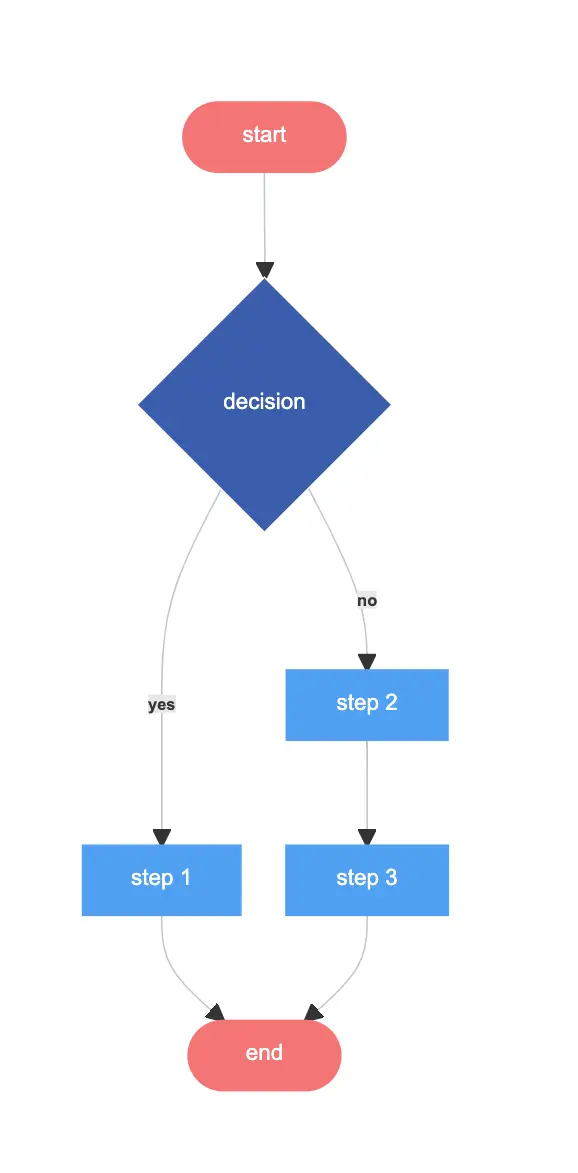
Login page
During the login page flowchart, a user can attempt to log in to a system. If the user fails to input the correct password, the system alerts the user of a potential hack or breach and locks the account. When the user puts in the right password, the system can be accessed and the process ends.
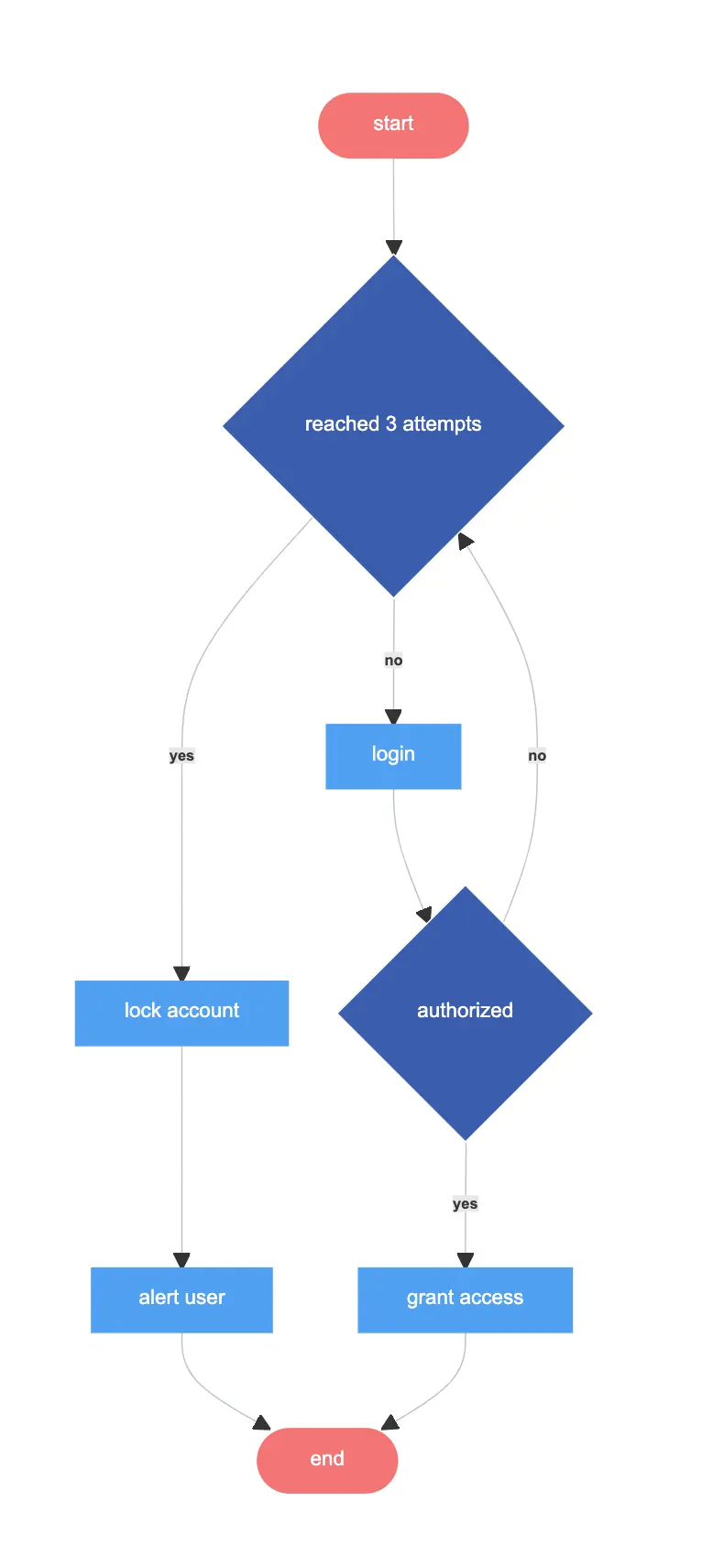
Laundry process
The laundry process flowchart starts off linear, then can branch off towards the end. The user begins the process by collecting dirty clothes and putting them in the washing machine. The process branches depending on whether or not there’s a drying machine. If there is, the clothes go through a drying cycle. The process finishes with clean, folded clothes.
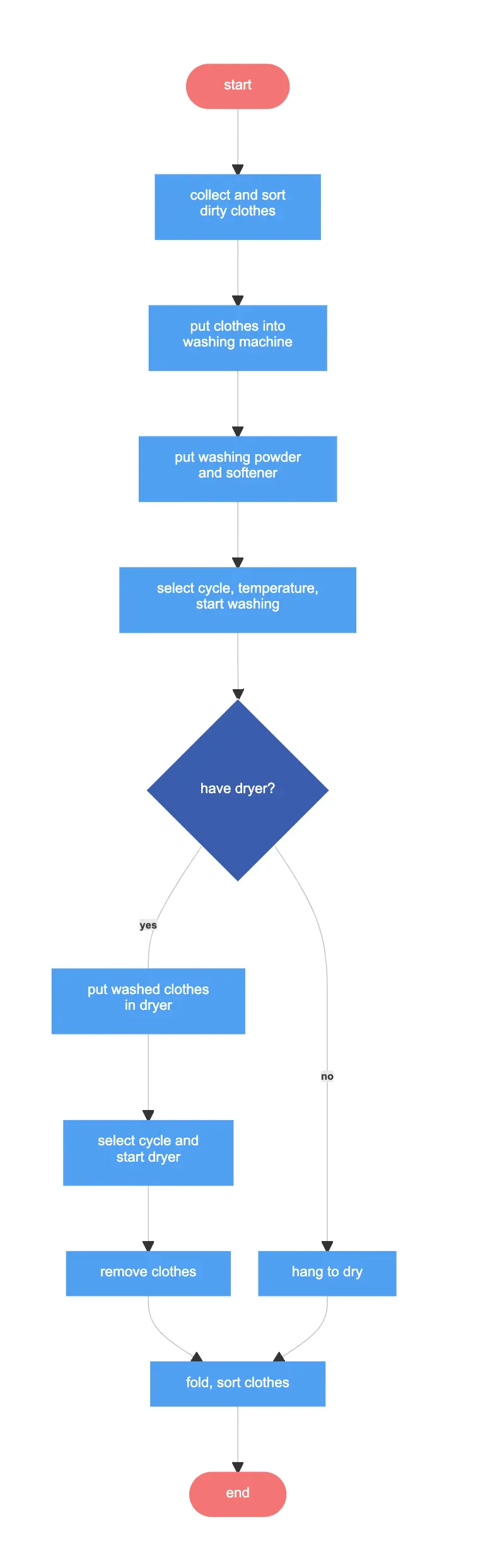
Order processing
The order processing flowchart starts when an order is received, usually via email. If the order is a physical product, shipping labels get created and the customer receives a shipping confirmation email. However, if the product is digital, it is sent right away.
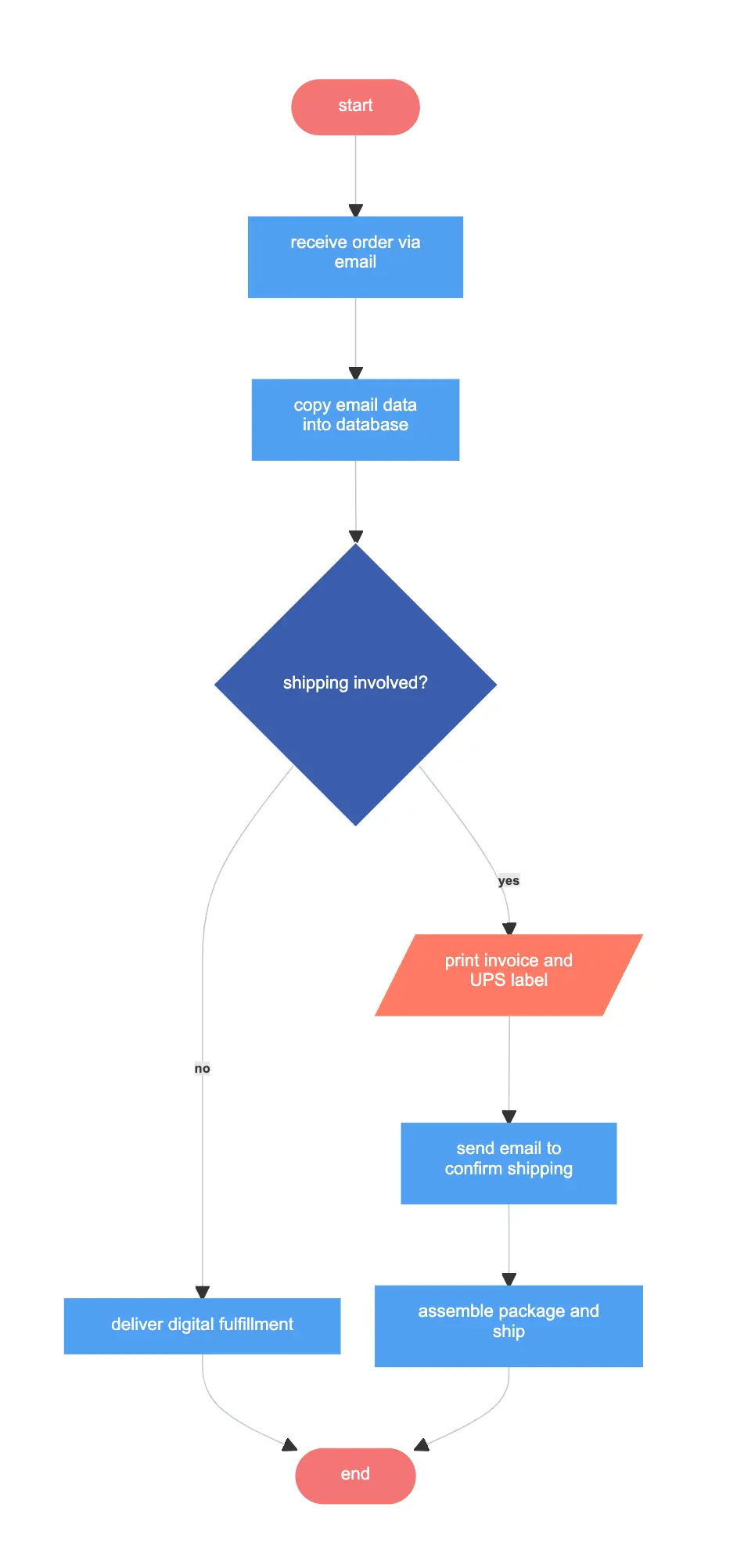
Patient in the clinic
In the patient in the clinic flowchart, the process starts with whether or not the patient is new, or returning. New patients are registered in the clinic’s database, while returning patients skip this step. They wait for available medical professionals and get assessed. Other decisions are available to make before the process ends.
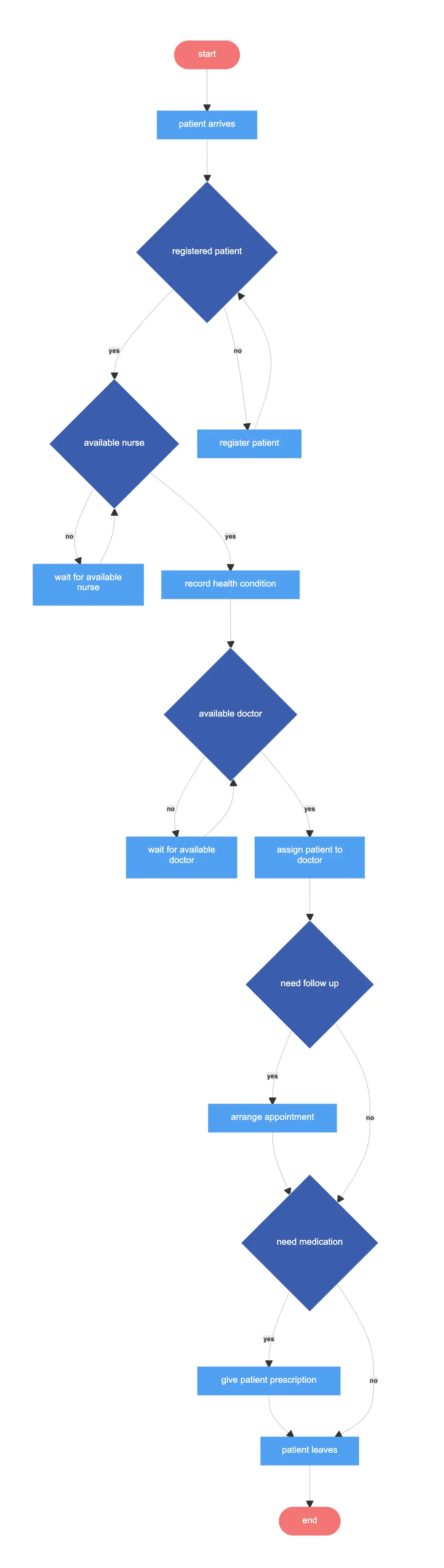
Product development
As in the product development lifecycle, the product development flowchart begins with brainstorming for ideas, and leads to trend and market research. Other steps like prototyping and testing happen before the process ends with the product launch.
Check our step-by-step guide on product development flowchart.
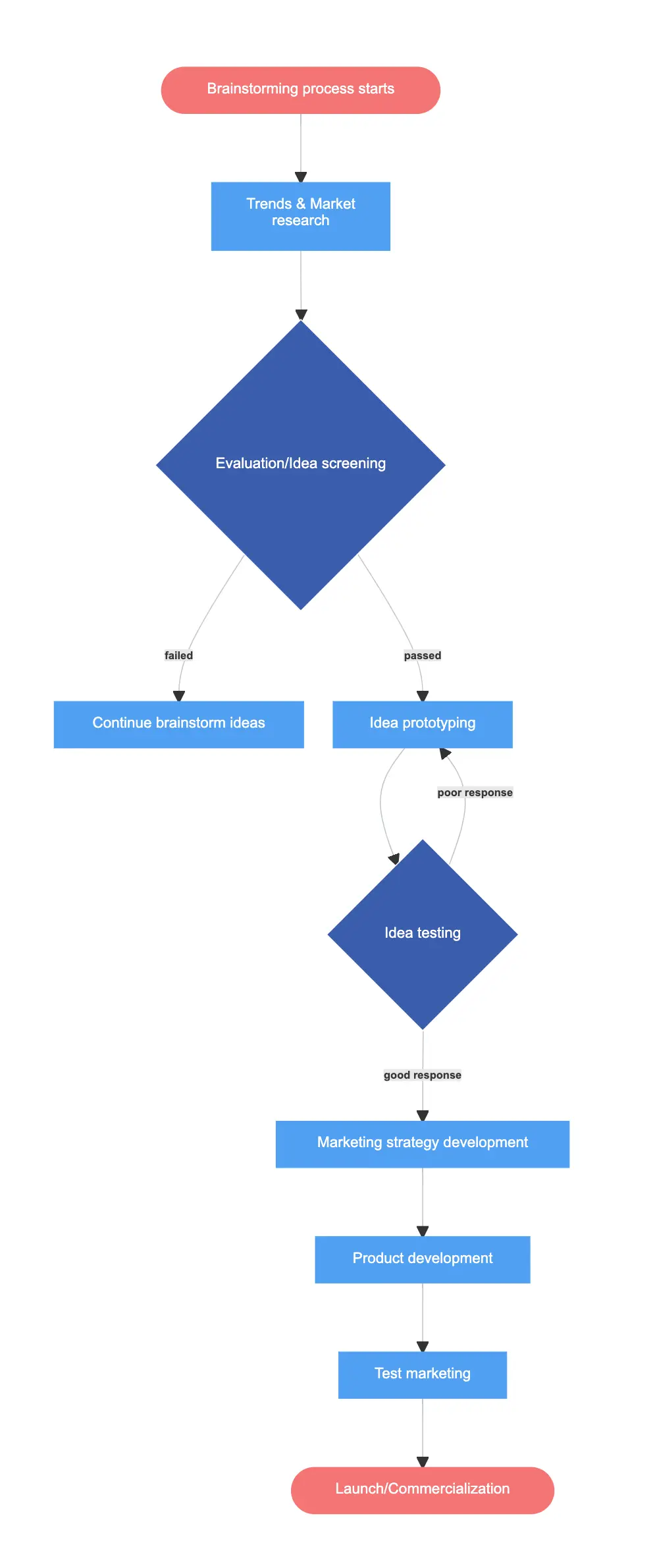
Patient transfer in a hospital
In the patient transfer flowchart. the process starts when either a medic or a patient requests a transfer to another medical facility. Several options can lead to the patient not being transferred, and the process repeats. If all conditions are met, the patient can be transferred and the process ends.
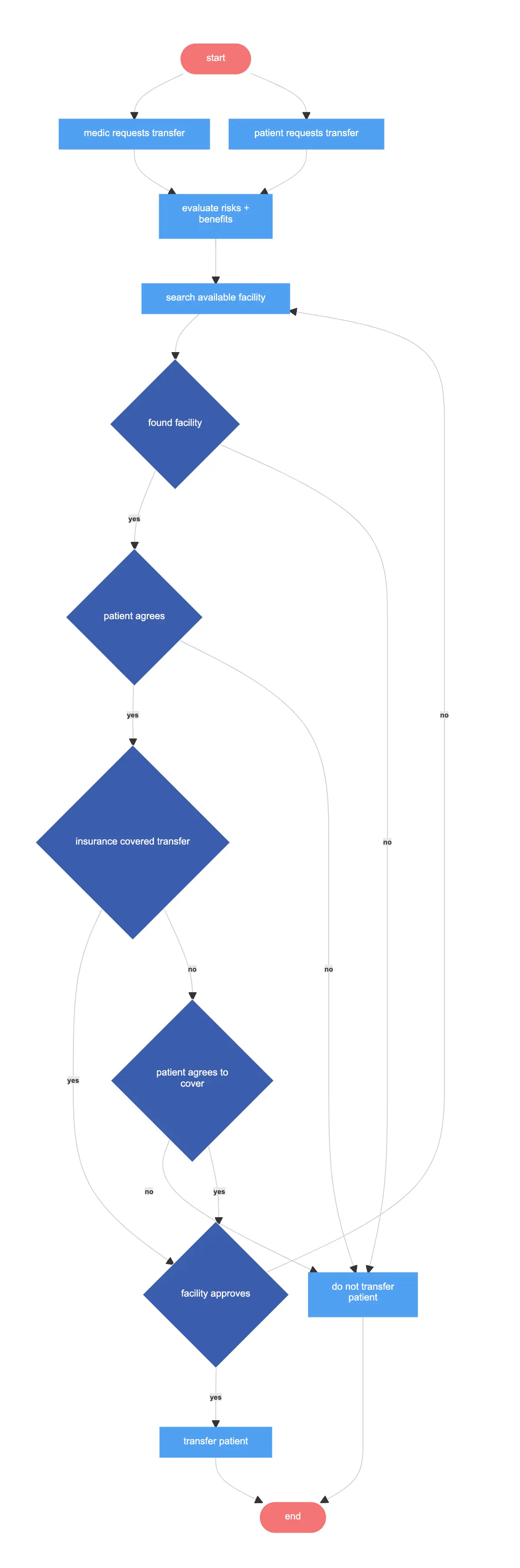
Driver’s license
During the driver’s license flowchart, the user is attempting to get a driver’s license. The user must pass several exams and take driving lessons before being awarded with a license.
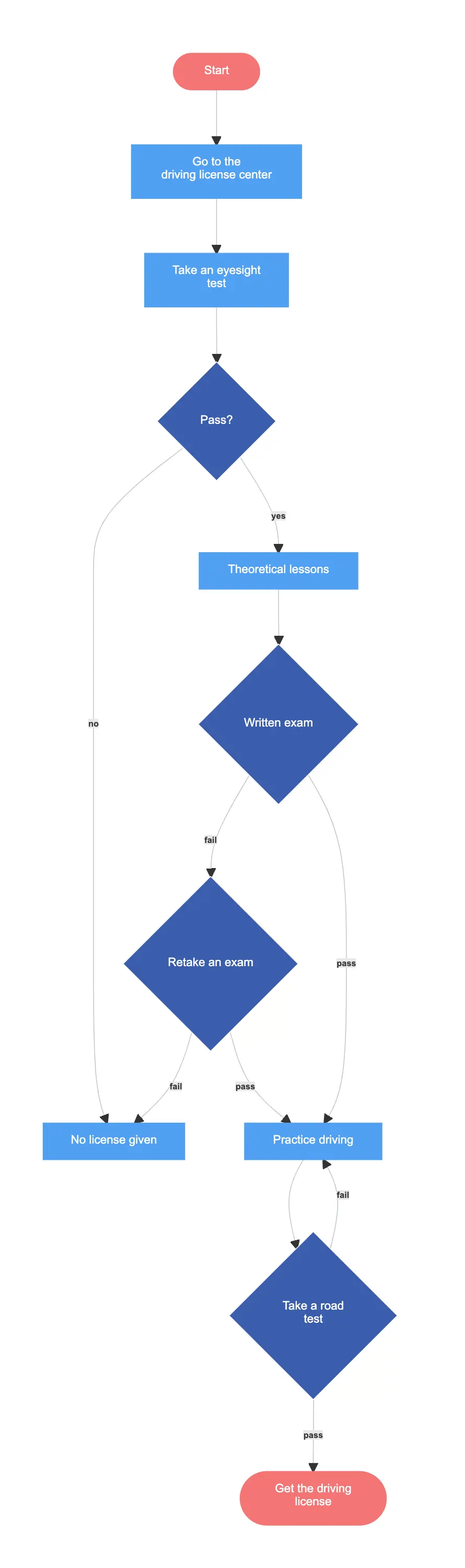
A/B testing
The A/B testing flowchart is a mostly linear process that starts with gathering and analysing data. Several steps are completed before the decision is reached – do the stakeholders accept the changes? If yes, the process ends.
Make your own flowchart with Gleek.
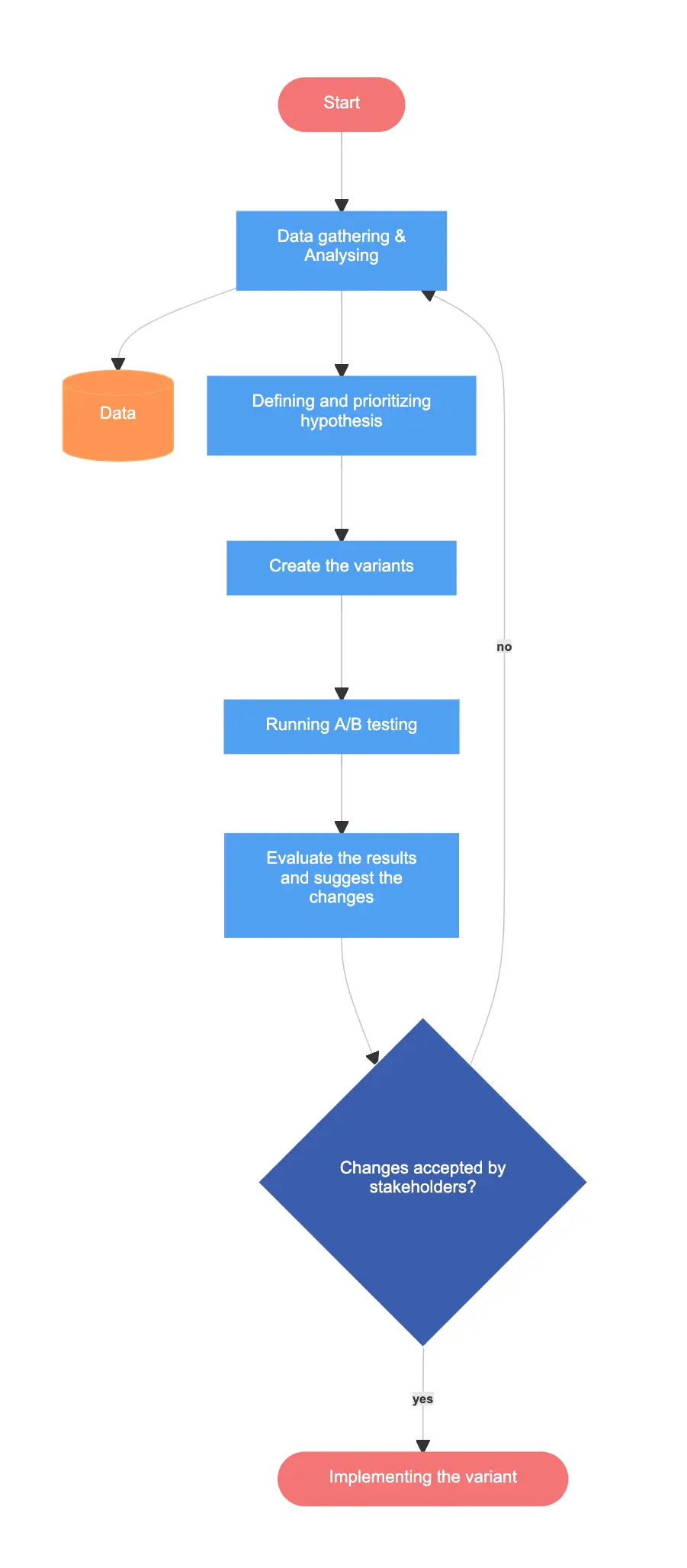
Invoice payment
With the invoice payment flowchart, the process starts when the user gets an invoice payment request. The user checks the invoice for correctness, then pays it if the conditions are met. If the invoice is incorrect, it is returned to the contractor until it can be paid, and the process ends.
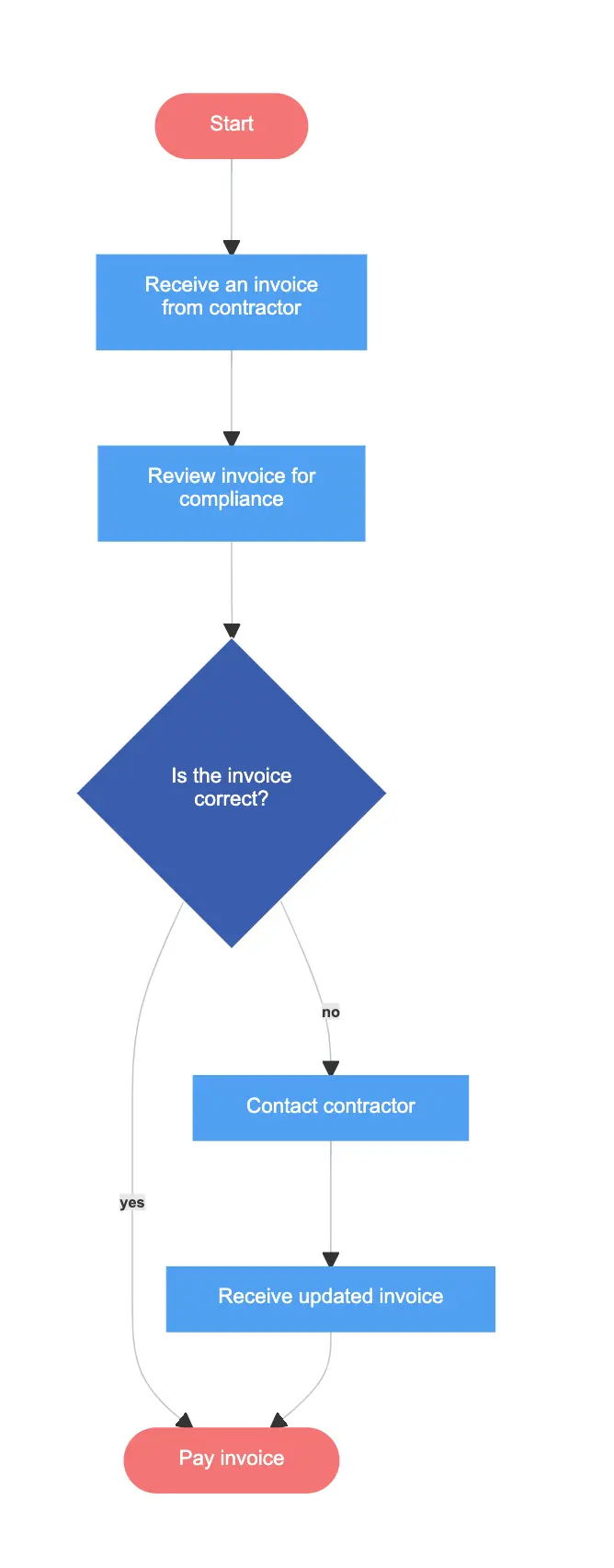
Problem solving
The problem solving flowchart begins with a problem. Users gather data about the problem and analyze it for potential solutions. The process finishes when a good solution is found and implemented.
Read more on visualization of the problem-solving process using a flowchart.

Have you found the perfect flowchart template for your diagramming needs? Get started on making flowcharts for any profession using Gleek. Not only does Gleek have many flowprchart templates to choose from, you can also make many other diagrams with ease, using only your keyboard. Start creating for free immediately.
Related posts
Uses for cross-functional flowcharts
How to Use Flowcharts for Problem Solving
Flowcharts for Decision-Making: Visualizing Options and Risks
Process Maps vs. Flowcharts: An in-depth analysis
What are flowchart symbols? Here’s a handy guide with examples
A step-by-step guide to creating a flowchart in Google Docs
7 stages of the product development process (flowchart example)
