The flowchart shows a user’s interaction with a coffee machine. First, the user turns the coffee machine on with the power button. After the coffee machine powers up, the user selects the coffee type (decision symbol). Based on the option selected, the coffee machine prepares a coffee drink. After the coffee drink is ready, the user presses the power button, turning the coffee machine off.
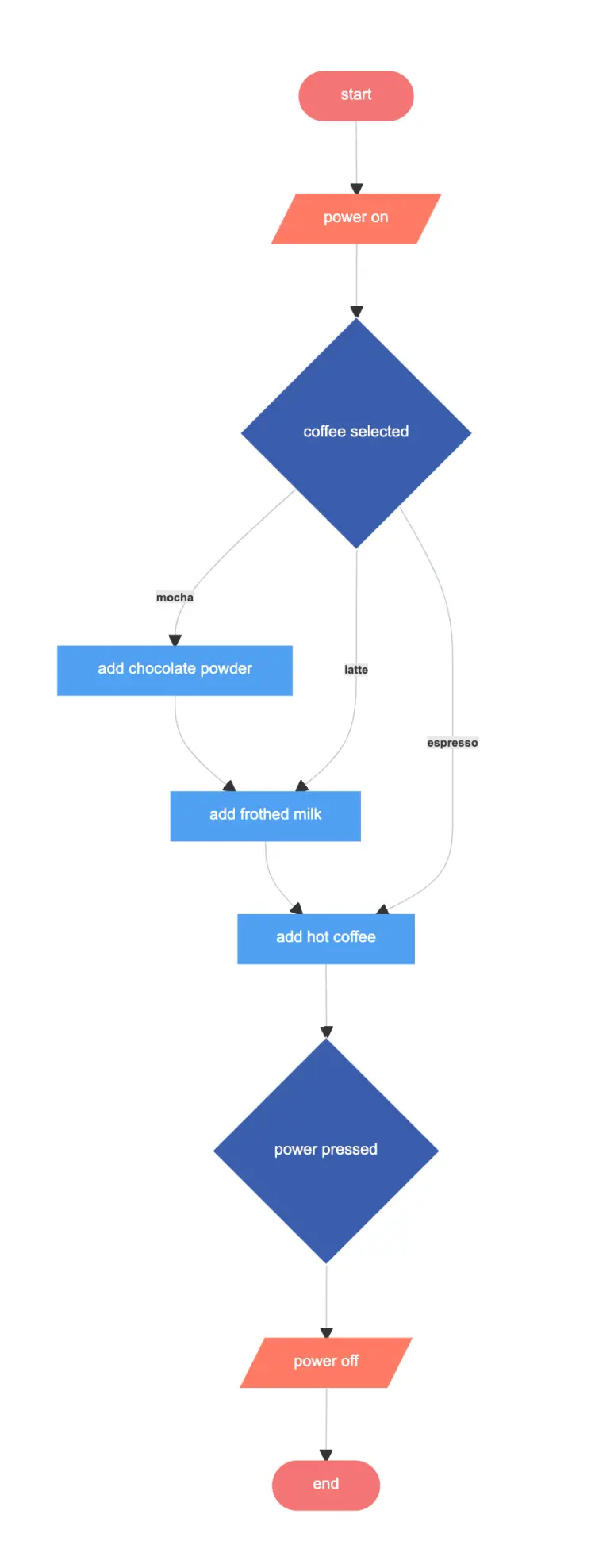
Edit this diagram in Gleek
Coffee Machine diagram code in Gleek
start:queue
power on:rectangle
coffee selected:diamond
add chocolate powder
add frothed milk
add hot coffee
power pressed:diamond
end:queue
power off:rectangle
powder–>add frothed milk–>add hot coffee–>power pressed–>power off–>end
coffee selected-latte->add frothed milk
coffee selected-espresso->add hot coffe
About Flowcharts
A flowchart, or flow chart, is a type of diagram that shows a step-by-step view of a process. Flowcharts document the tasks and decisions needed to achieve a specific goal. A basic flowchart is easy to make and understand. Businesses, engineers and software designers often use flowcharts to diagram their ideas.