This flowchart illustrates the marketing campaign creation process. First, the marketing team completes keyword research. Based on the research, they set up a campaign. If the campaign generates no leads, the team must rethink the campaign strategy. If the campaign does generate leads from the contact form, the leads are forwarded to the sales team. If the sales representative closes a deal, then the campaign is considered successful.
You might be also interested in: Google ads remarketing flowchart example
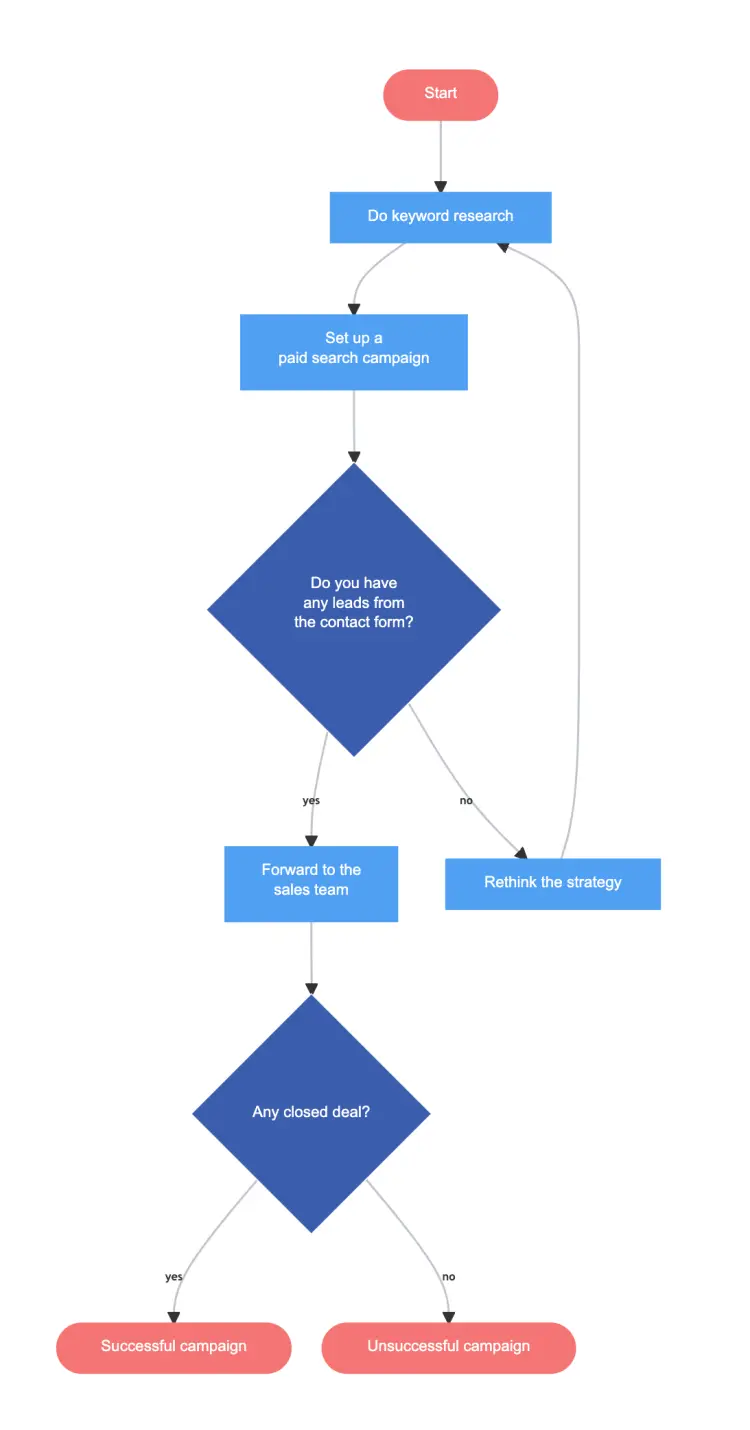
Edit this diagram in Gleek
Marketing campaign diagram code in Gleek
Start:queue
Do keyword research
Set up a paid search campaign
Do you have any leads from the contact form?:diamond
Forward to the sales team
Rethink the strategy
Any closed deal?:diamond
Successful campaign:queue
Unsuccessful campaign:queue
Start–>Do keyword research
Do keyword research–>Set up a paid search campaign
Set up a paid search campaign–>Do you have any leads from the contact form?
Do you have any leads from the contact form?-yes-> Forward to the sales team
Do you have any leads from the contact form?-no->Rethink the strategy
Rethink the strategy–>Do keyword research
Forward to the sales team–>Any closed deal?
Any closed deal?-yes->Successful campaign
Any closed deal?-no-> Unsuccessful campaign
About Flowcharts
A flowchart, or flow chart, is a type of diagram that shows a step-by-step view of a process. Flowcharts document the tasks and decisions needed to achieve a specific goal. A basic flowchart is easy to make and understand. Businesses, engineers and software designers often use flowcharts to diagram their ideas.
Similar flowchart examples
Lead generation with LinkedIn Sales Navigator flowchart