Understanding Weak Entities
In database modeling, the term "entity" refers to a real-world object or concept that can be distinctly identified. For example, in a university database, the entities could include Students, Courses, and Professors. Each entity has attributes—or properties—that further define it. A student entity, for instance, might have attributes like Student ID, Name, and Major.
Entities in an ER diagram are categorized into three types: associative entities, strong entities, and weak entities.
What are Weak Entities?
Weak entities are a type of entity that cannot be uniquely identified by its attributes alone. They are dependent on another entity—known as the owner or parent entity—for their identification. In other words, a weak entity's existence is contingent on the presence of another stronger entity.
For instance, imagine a 'Classroom' entity in a university database. Each classroom is uniquely identified not just by its Room Number, but also by the Building in which it's located. Here, 'Classroom' is a weak entity, while 'Building' is its owning entity.
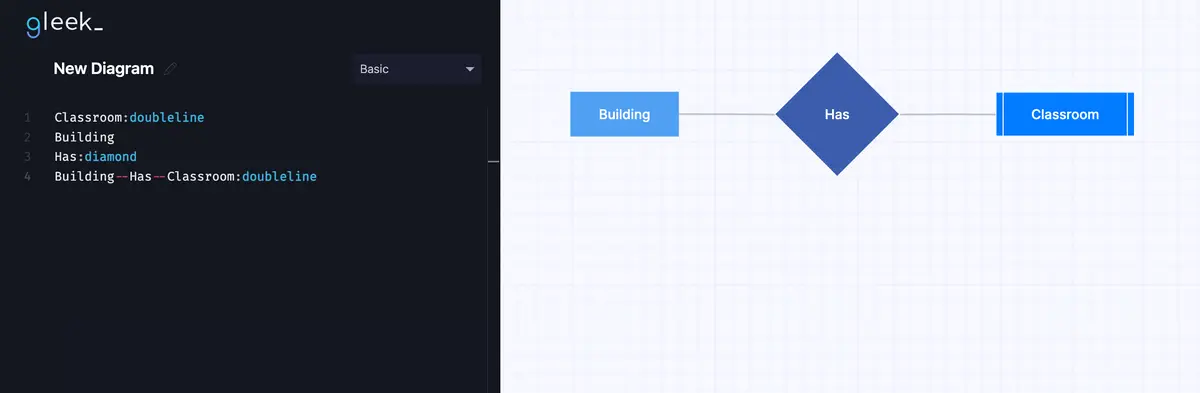
Make your own ER diagram in Gleek.
Examples of Weak Entities
Understanding weak entities becomes significantly easier when we consider concrete examples. Let's look into three distinct instances:
Invoice and Invoice Line Items: In a financial database, 'Invoice Line Items' can be considered a weak entity. An 'Invoice Line Item' does not make sense without the corresponding 'Invoice' - it is dependent on the 'Invoice' for its existence. Moreover, the distinctive identifier of an 'Invoice Line Item' typically includes the 'Invoice' number, making it uniqueness-dependent as well.
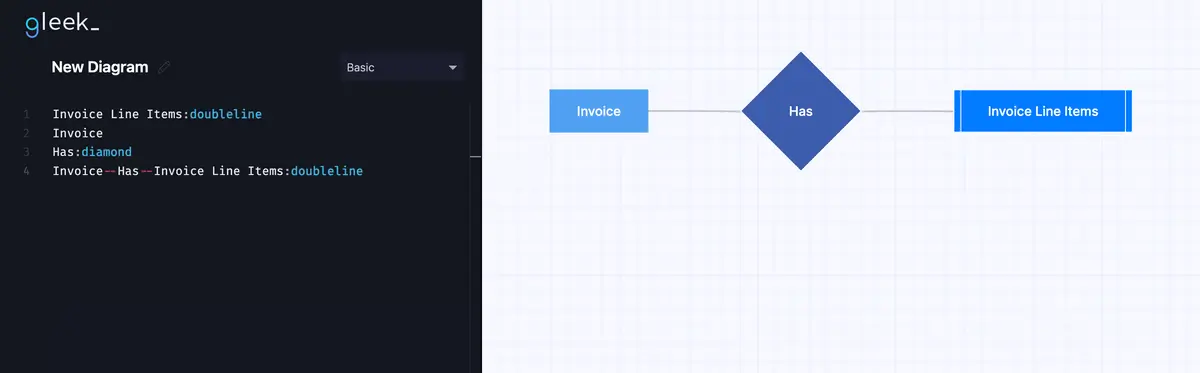
Book and Chapters: Consider a library database. Here, 'Chapters' could be a weak entity, with 'Book' being the strong entity. A 'Chapter' cannot exist independently without a 'Book', and its identity is usually defined by both its own chapter number and the book it belongs to.
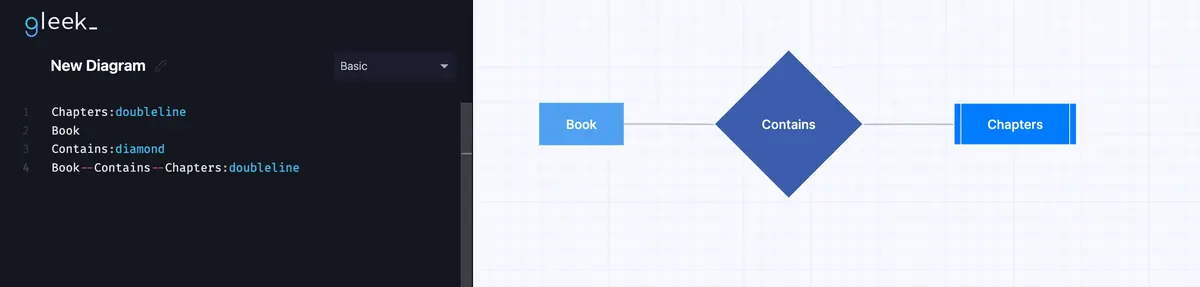
Product and Product Reviews: In an e-commerce database, 'Product Reviews' can be seen as a weak entity. A 'Product Review' is inherently tied to the 'Product' it reviews - it cannot exist without the product. Furthermore, the review's distinctive identifier often includes the product's ID, indicating its uniqueness dependence.
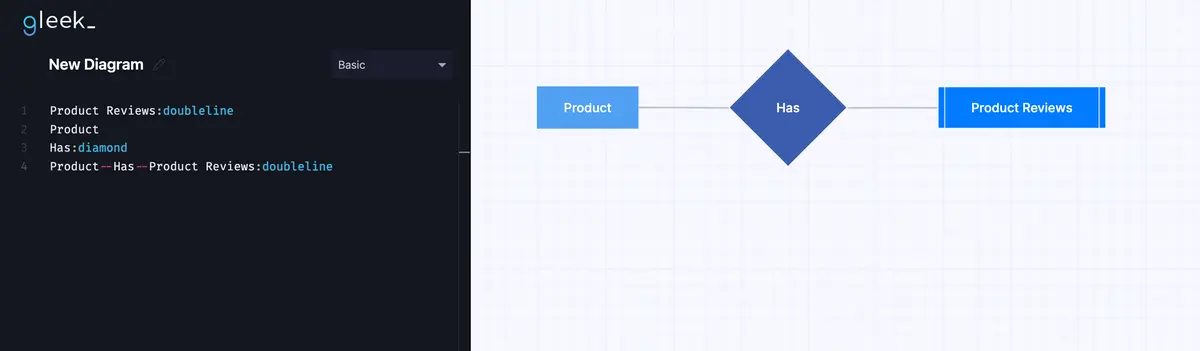
Identifying Weak Entities in Your Model
The pursuit of expertise in ER diagramming requires a thorough comprehension of the entities that make up our data models.
In the intricate structure of data modeling, weak entities hold a distinct place. Unlike their strong counterparts, they lack independent existence and are bound by stronger or parent entities.
Identifying Weak Entities
Existence Dependence: The benchmark for a weak entity is its existence dependence on another entity. For instance, in a sales database, an 'Order' entity's existence is tied to the 'Customer' entity.
Uniqueness Dependence: The singular identifier (key) of a weak entity is often connected to the unique identifier of a stronger entity. A case in point is a university database where a 'Course Section' entity's identity hinges on both its Section Number and the Course it is associated with.
These identifiers are the core of recognizing weak entities. By understanding these characteristics, you can enhance the precision and functionality of your data models.
Make your own ER diagram in Gleek.
Now, let's learn more about how to represent weak entities in ER diagrams.
Representing Weak Entities in ER Diagrams
This section will serve as a guide to help you navigate the representation of weak entities. While it may seem daunting at first, we've broken down the process into easy-to-follow steps, making it more approachable whether you're a beginner or an experienced database designer.
Steps to Represent Weak Entities in ER Diagrams
Identify the Strong Entity: The first step involves recognizing and drawing the strong or parent entity. This is usually represented as a rectangle with the entity's name inside.
Determine the Weak Entity: Next, identify which entities are dependent on the strong entity for their existence - these are your weak entities.
Depict the Weak Entity: Draw the weak entity similarly to the strong entity - as a rectangle. However, to distinguish it as a weak entity, double-line the border of the rectangle.
Establish Relationships: Draw a diamond-shaped line (which represents the relationship) between the strong entity and the weak entity.
Indicate Identifying Relationship: Double-line the diamond shape and the line connecting the strong entity and the relationship to indicate the identifying relationship.
List Attributes: Finally, denote the attributes of the weak entity. These are represented as ovals connected to the weak entity rectangle.
Remember, the key to a successful ER diagram lies in its clarity and accuracy. Ensure that your weak entities are correctly identified and appropriately connected to their parent entities.
Common Mistakes When Representing Weak Entities
Despite their importance in accurately modeling a database's structure, weak entities are often misunderstood or misrepresented. These are the common mistakes made during this process:
Misidentification of Weak Entities: One of the most common mistakes is incorrectly identifying an entity as weak or strong. Remember, a weak entity cannot exist without the presence of a stronger, parent entity.
Incorrect Representation: Weak entities should be represented by a rectangle with double lines, indicating their dependency. An error often made is using a single line of rectangle, which is the representation for a strong entity.
Inappropriate Relationships: The relationship between a weak entity and its parent should be depicted with a double diamond. Misrepresenting this with a single diamond (indicative of regular relationships) can lead to confusion.
Ignoring Partial Key: Not including the partial key of the weak entity is another common mistake. As weak entities derive their uniqueness from their parent entity, they have a partial key that should be included in the diagram.
Best Practices for Representing Weak Entities in Gleek App
As we wrap up our comprehensive guide on weak entities in ER diagrams, let's focus on optimizing your use of the Gleek app. This tool simplifies the process of creating ER diagrams, but understanding best practices can enhance its utility and the accuracy of your diagrams.
Make your own ER diagram in Gleek.
Readability is Key
The primary purpose of an ER diagram is to clearly convey the structure and relationships within a database. To make your diagram easy to understand, use consistent symbols and labeling for your weak entities. In Gleek, the recommended practice is to use double-lined rectangles for weak entities and double diamonds for identifying relationships.
If you're using the Gleek app and want to create a custom shape for a weak entity but only have access to a basic set of shapes in the free version, consider upgrading to a Premium license. This will unlock the ability to create custom weak entity shapes. Here's a step-by-step guide on how to do this:
Upgrade to Premium: Ensure that you have a Premium license for Gleek to access the custom shape creation feature.
Access Custom Shapes: Once you're in the Gleek app, navigate to the "Custom Shapes" section. This option is usually found in the settings or tools menu.
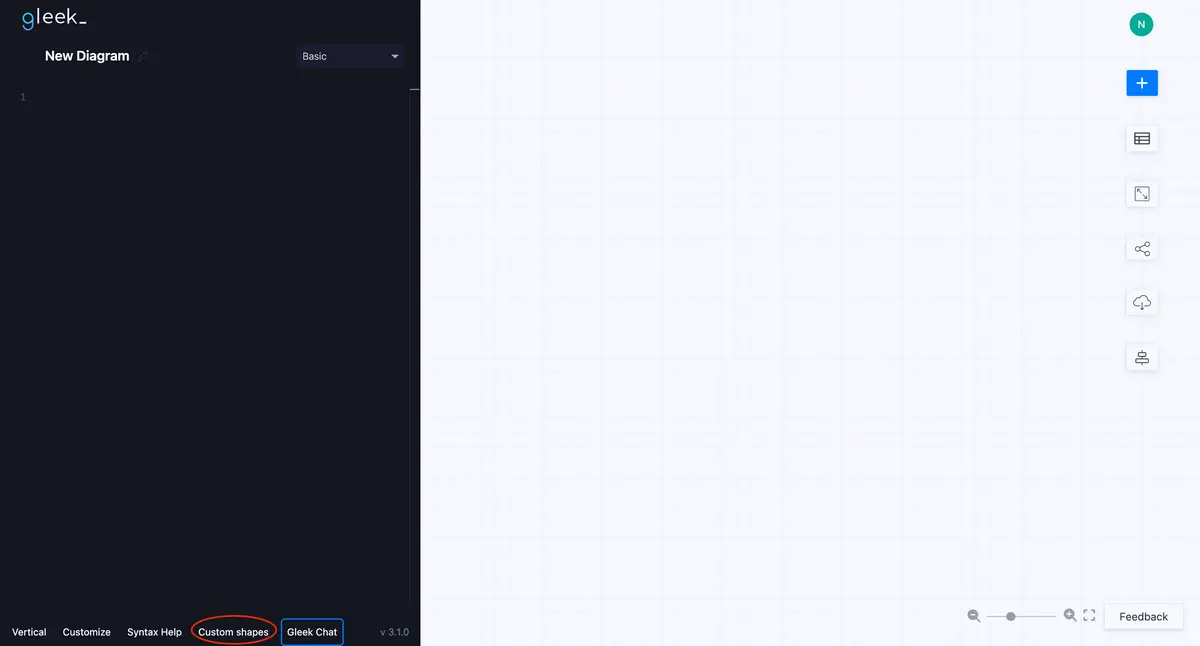
Create a New Shape: Click on "Add custom shape" to start creating a new shape for your derived attribute.
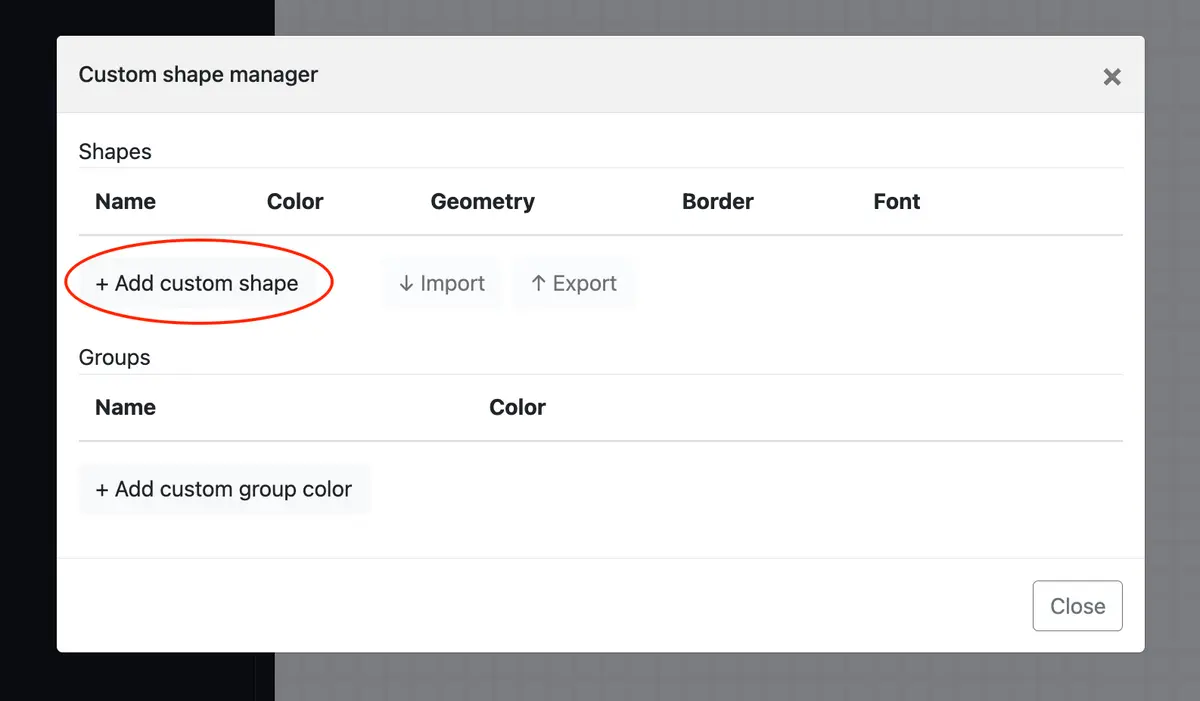
Configure the Shape:
Give your shape a name, such as "DoubleLine" for clarity.
Choose a color for your shape, like #0084ff, the standard color of the entity in the Gleek app. This color selection can help in quickly identifying the nature of the entity in your diagrams.
In the "Geometry" section, select "Double line rectangle" as the base shape.
Select a Font from the list if you want to customize the text style within your shape.
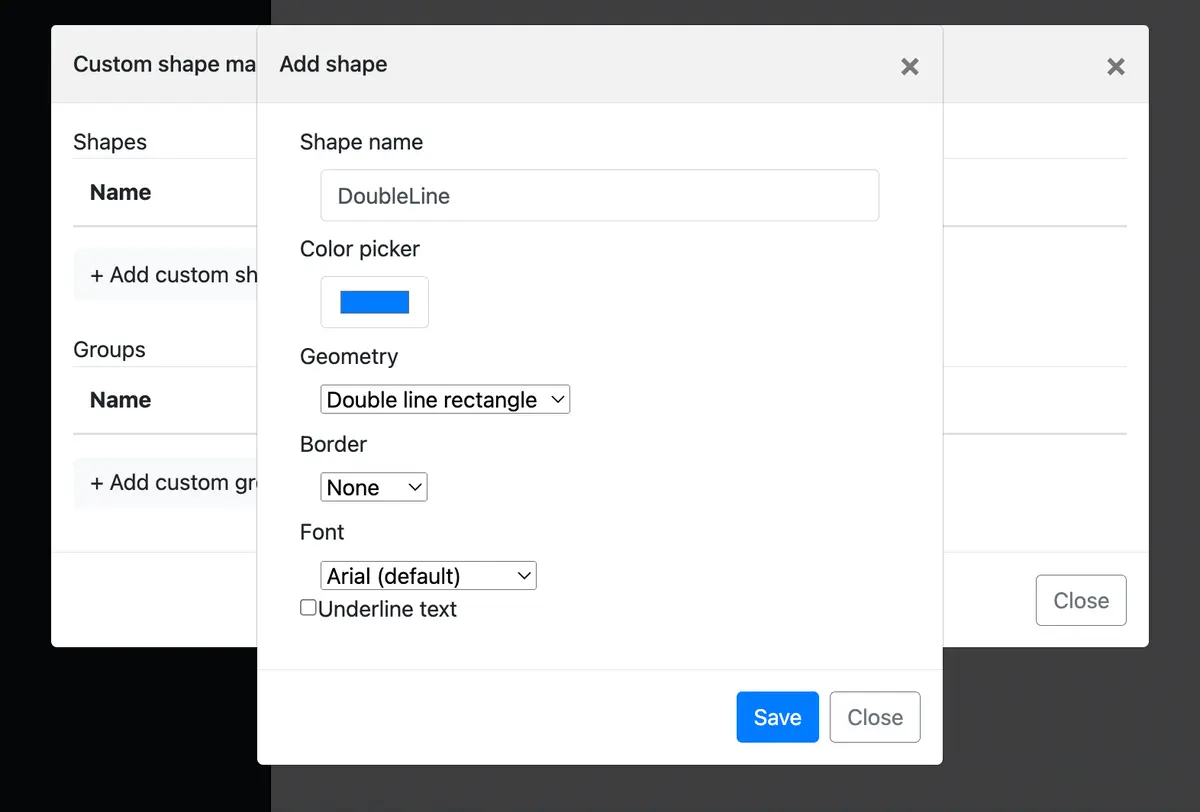
5. Save the Shape: Once you've configured your shape, click "Save" to add it to your list of custom shapes.
6. Use the Shape in Diagramming: Go to the diagramming mode, type your weak entity (e.g., "Product Reviews"), followed by two dots (:), and select your new custom shape from the list.
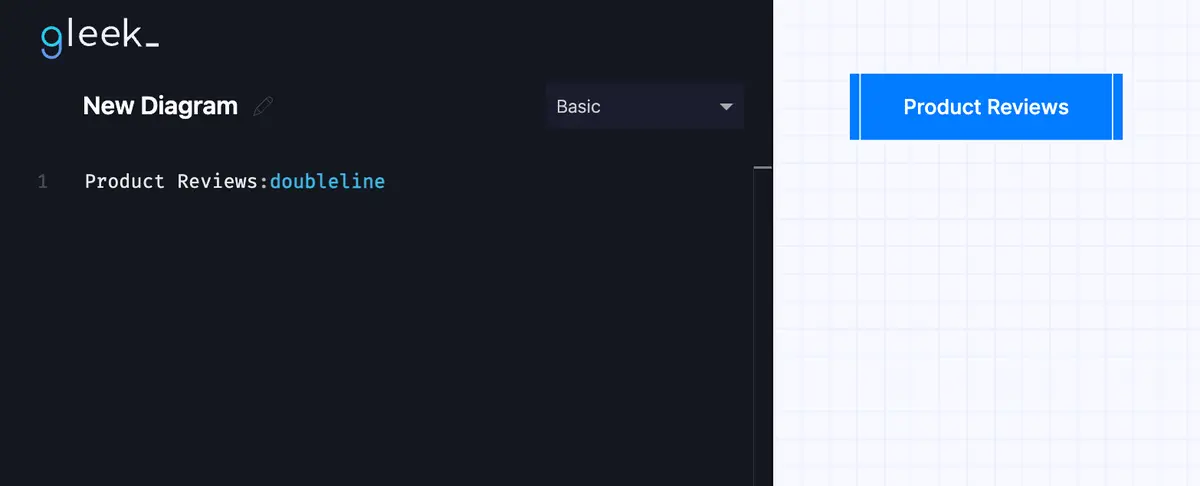
Accuracy in Representation
Ensure that you correctly identify and represent weak entities. Remember, a weak entity depends on a parent entity for its existence. Use the app's features to correctly link these entities and denote the dependency with a double diamond.
Partial Keys are Crucial
In Gleek, don't forget to include the partial key of the weak entity. This attribute, derived from the parent entity, distinguishes each instance of a weak entity. Ignoring it can lead to confusion and inaccuracies in the diagram.
Use Descriptive Names
When naming entities and relationships, be as descriptive as possible. This helps others understand your diagram quickly and accurately. Gleek's text-to-diagram functionality makes this easy.
Make your own ER diagram in Gleek.
By following these best practices, you can create effective and accurate ER diagrams with weak entities using the Gleek app. Remember, the goal is not just to create a diagram, but to create a clear, understandable model of your database's structure and relationships.
In Summary: Mastering Weak Entities in ER Diagrams
Distinguishing between weak and strong entities, along with practical guidance for their depiction, provides us with the insights needed to improve our database designs. By focusing on common pitfalls and best practices, especially through the use of the Gleek app, we underline the necessity of precision and clarity in our diagrams.
This guide was designed not just to inform but also to encourage further learning and exploration in the field. The Gleek app stands out as a valuable resource for both novices and seasoned professionals to hone their skills in mapping out complex database relationships.
Consider this a call to apply what you've learned and the features of Gleek to deepen your understanding and practical skills in ER diagramming, transforming theoretical knowledge into actionable expertise in database modeling.
Related posts
ER diagram example: online shopping system (Crow’s Foot notation)
All about ER model cardinality with examples
Relational schema vs. ER diagrams: A detailed comparison
ER diagram for an E-commerce website with Gleek's AI chat
Guide to entity-relationship diagram notations & symbols
The Basics of One-to-One Relationships in ERD
How do you convert an ER diagram into a relational schema?
What is the entity-relationship diagram in database design?
Crow’s foot notation in entity-relationship diagrams
Crow’s Foot vs. Chen notation: detailed comparison for 2024
Enhanced entity-relationship diagram: features and components
