The flowchart shows the LinkedIn job ad creation process (which is one of the LinkedIn recruiting models). To post a job ad on LinkedIn, first, we create a company page on the platform. Then, we click the jobs icon and write a job description. After we write the job description, we select relevant skills for the role. There are two options of how candidates can apply: external site or via LinkedIn profile. If we choose the external site option, the link is added. When we choose the application method, we should also set a budget. The last step is proceeding to checkout, then the job ad goes live, which is the first step in the hiring process via LinkedIn.
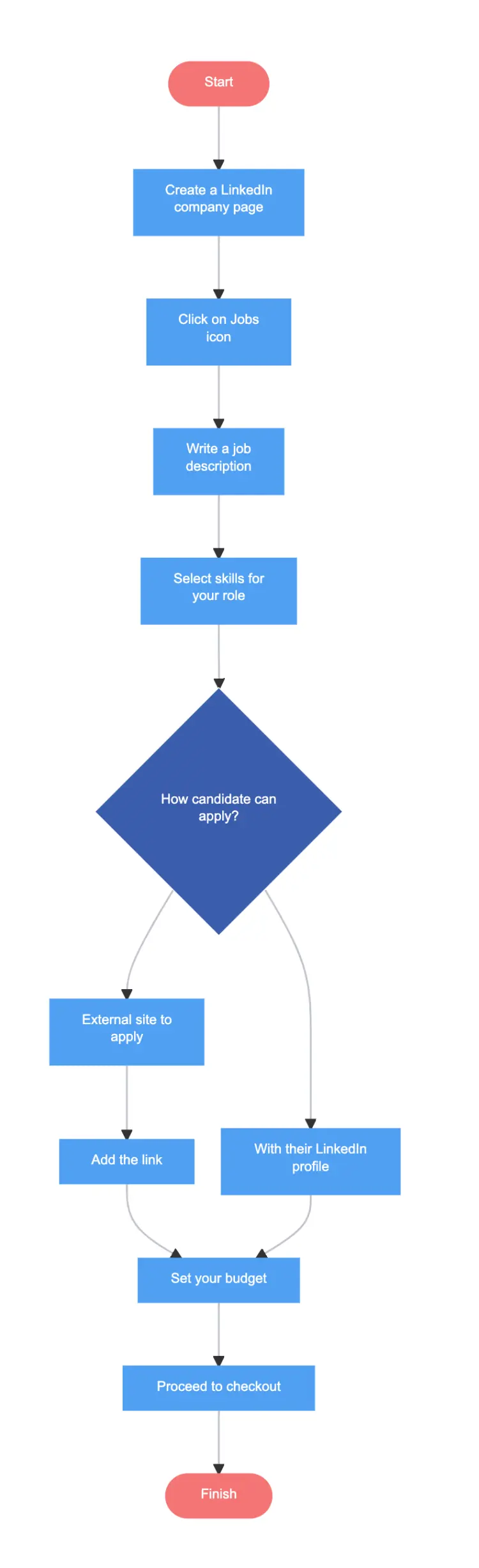
Edit this diagram in Gleek
LinkedIn job ad creation diagram code in Gleek
Start:queue
Start–>Create a LinkedIn company page
Create a LinkedIn company page–>Click on Jobs icon
Click on Jobs icon–>Write a job description
Write a job description–>Select skills for your role
Select skills for your role–>How candidate can apply?:diamond
How candidate can apply?–>External site to apply
External site to apply–>Add the link
How candidate can apply?–>With their LinkedIn profile
Add the link–>Set your budget
With their LinkedIn profile–>Set your budget
Set your budget–>Proceed to checkout
Proceed to checkout–>Finish:queue
About Flowcharts
A flowchart, or flow chart, is a type of diagram that shows a step-by-step view of a process. Flowcharts document the tasks and decisions needed to achieve a specific goal. A basic flowchart is easy to make and understand. Businesses, engineers and software designers often use flowcharts to diagram their ideas.
Similar flowchart examples
LinkedIn recruitment models flowchart
LinkedIn Hiring process flowchart
Talent acquisition process flowchart