The sequence diagram starts when SAGA sends a status check request to the workflow engine. The workflow engine sends the case status and SAGA checks to see if it has changed. Then, SAGA sends the data synchronization command to the data enrichment. Then data enrichment pulls the latest changes to the workflow engine.
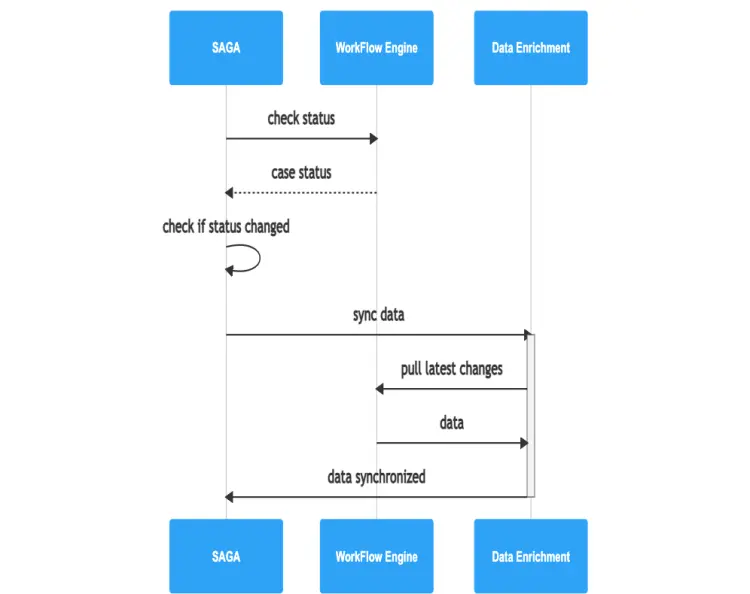
Edit this diagram in Gleek
State Synchronisation diagram code in Gleek
SAGA -check status-> WorkFlow Engine
WorkFlow Engine -. case status-> SAGA
SAGA -check if status changed-> SAGA
SAGA -sync data->+ Data Enrichment
Data Enrichment -pull latest changes-> WorkFlow Engine
WorkFlow Engine -data-> Data Enrichment
Data Enrichment -data synchronized->- SAGA
About sequence diagrams
Sequence or event diagrams help create an overview of how a system works. Sequence diagrams show how all the different parts interact with each other over time, carry out the required actions, and complete processes. A sequence diagram descends from top to bottom showing a sequence of interactions and sequence diagram notations.
Similar sequence diagram examples
Online shopping sequence diagram
Sales process sequence diagram
Notes template sequence diagram
Travel management system sequence diagram
Railway reservation system sequence diagram