This sequence diagram starts when a customer arrives at a checkout with items to purchase. The cashier starts a new sale and enters an item identifier. The system records sale line items and demonstrates item descriptions and prices. The cashier repeats these steps for all items (loop fragment). When the cashier has added all items, the system presents the total price including taxes. The cashier tells the customer the total and the customer pays. The system handles the payment and sends the receipt.
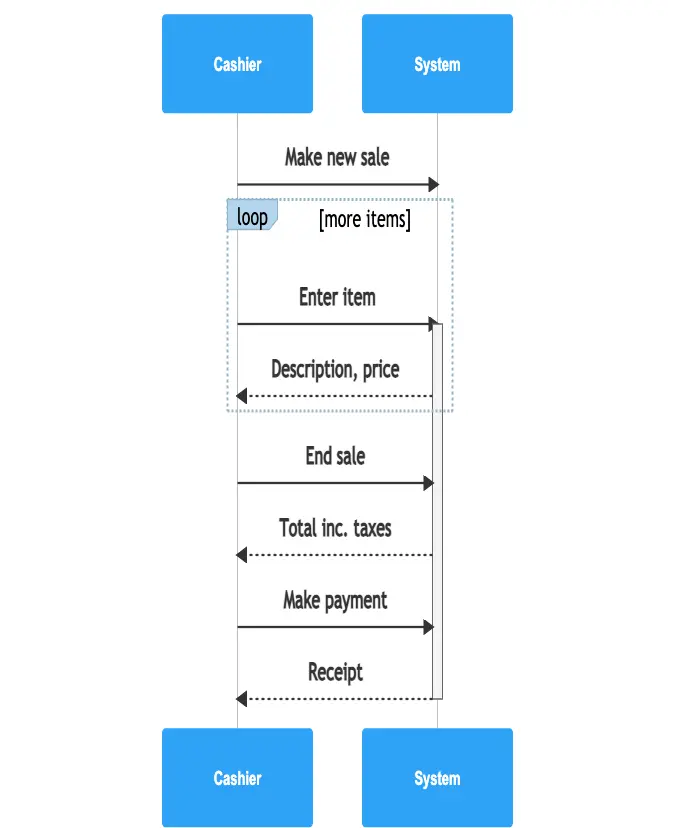
Edit this diagram in Gleek
Sales process diagram code in Gleek
Cashier- Make new sale->System
/loop more items
Cashier- Enter item ->+ System
System -. Description, price -> Cashier
Cashier – End sale -> System
System -. Total inc. taxes -> Cashier
Cashier – Make payment -> System
System -. Receipt ->- Cashier
About sequence diagrams
Sequence or event diagrams help create an overview of how a system works. Sequence diagrams show how all the different parts interact with each other over time, carry out the required actions, and complete processes. A sequence diagram descends from top to bottom showing a sequence of interactions and sequence diagram notations.
Similar sequence diagram examples
Online shopping sequence diagram
Notes template sequence diagram