The sequence diagram maps out a library management system. First, the member requests a book from the librarian/ The librarian checks the availability of the book and validates the request. Before issuing the book, the librarian checks the number of books the member has checked out. Then the member gets the requested book. The librarian creates the transaction and documents the member and book details. After the librarian creates the transaction, the librarian updates the status of the issued book and member record.
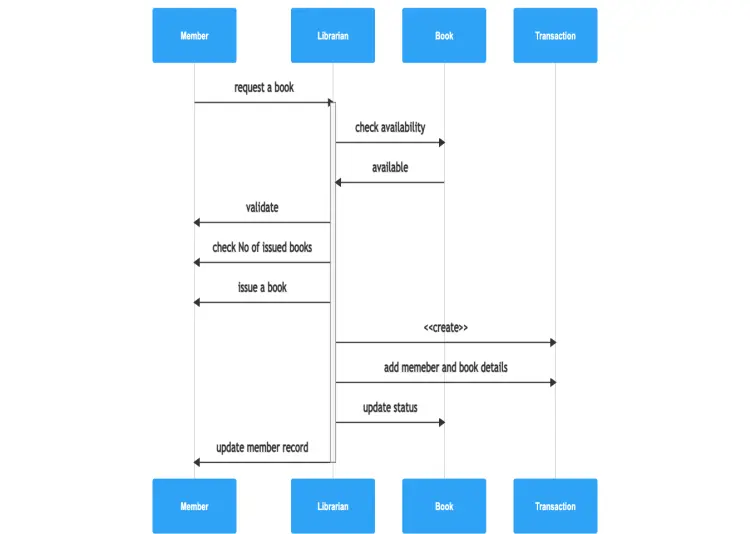
Edit this diagram in Gleek
Library management diagram code in Gleek
User -Insert card-> ATM
ATM -Card number->+ Database
Database -Card ok->- ATM
ATM -Pin request->+ User
User -Pin->- ATM
ATM -Check pin->+ Database
Database -Pin is correct->- ATM
ATM -Option menu->+ User
User -Withdraw request-> ATM
ATM -Amount request-> User
User -Amount selected->- ATM
ATM -Check the funds-> Database
/alt Transaction approved
Database -. Suffcient funds-> ATM
ATM -Dispense cash-> User
User -Take cash-> ATM
ATM -Return card-> User
/alt Transaction rejected
Database -Insufficient funds-> ATM
ATM -Show rejection details-> User
ATM -Return the card-> User
About sequence diagrams
Sequence or event diagrams help create an overview of how a system works. Sequence diagrams show how all the different parts interact with each other over time, carry out the required actions, and complete processes. A sequence diagram descends from top to bottom showing a sequence of interactions and sequence diagram notations.
Similar sequence diagram examples
Online shopping sequence diagram
ATM withdrawal sequence diagram
Online examination system sequence diagram
State synchronisation sequence diagram
Travel management system sequence diagram