The flowchart starts with the system receiving an email for an order. The system copies the email data into the database. If the order involves shipping, the system prints an invoice and UPS label. Then the system sends an email to the customer, confirming the shipment. If no shipment is required the system delivers the digital fulfillment.
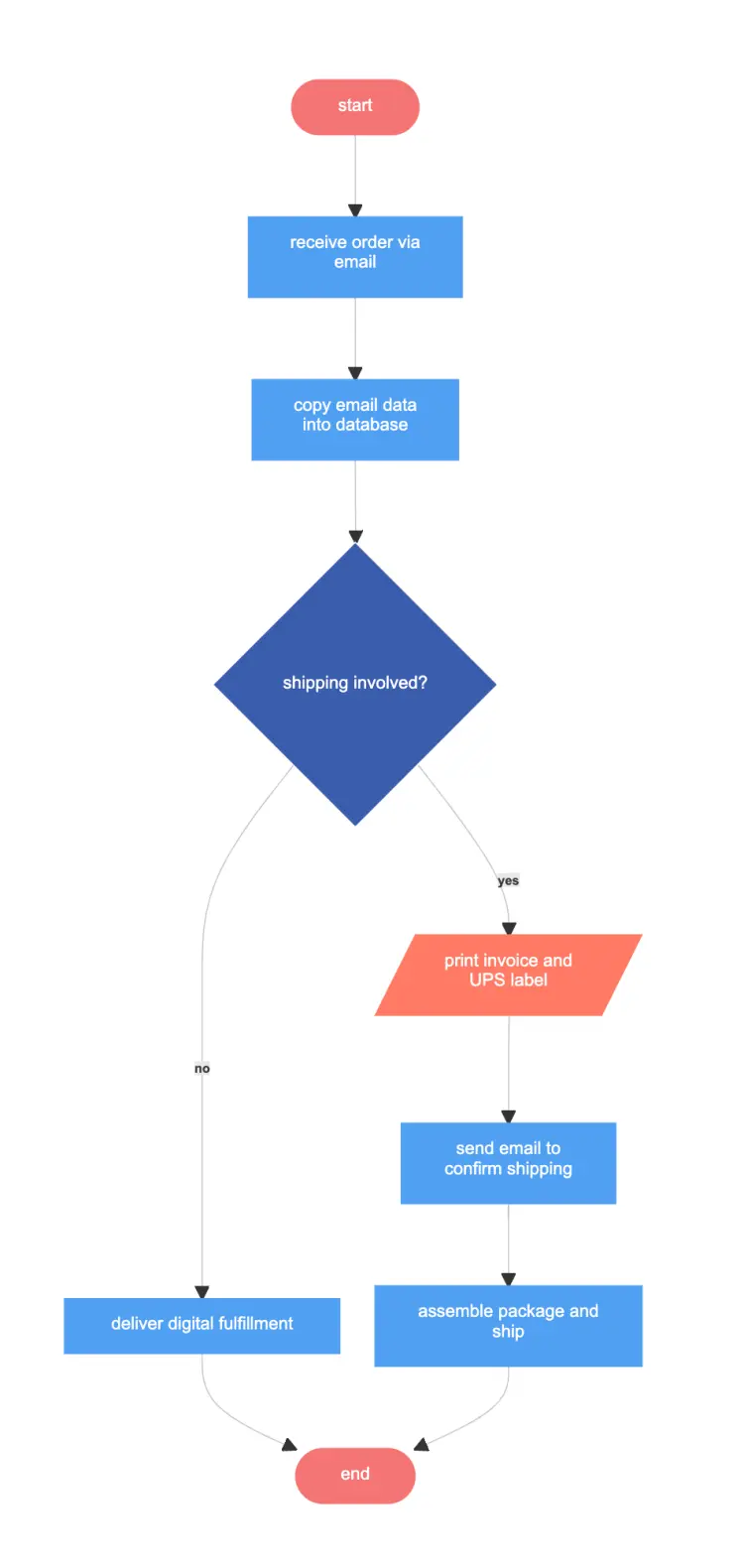
Edit this diagram in Gleek
Order processing diagram code in Gleek
start:queue
shipping involved?:diamond
print invoice and UPS label:rectangleR
end:queue
start–>receive order via email–>copy email data into database–>shipping involved?-no->deliver digital fulfillment–>end
shipping involved?-yes->print invoice and UPS label–>send email to confirm shipping–>assemble package and ship–>end
About Flowcharts
A flowchart, or flow chart, is a type of diagram that shows a step-by-step view of a process. Flowcharts document the tasks and decisions needed to achieve a specific goal. A basic flowchart is easy to make and understand. Businesses, engineers and software designers often use flowcharts to diagram their ideas.
Similar flowchart examples
Order process linear flowchart