The flowchart starts with the order placed by a client. After the flowchart starts with a client placing an order. After the card network verifies the payment, the card company checks the card’s validity (decision symbol) and that the account has available funds. When these conditions are met, the bank verifies the payment and sends funds to the valid account. Then the bank issues the statement and saves the transaction into the customer database (database symbol)
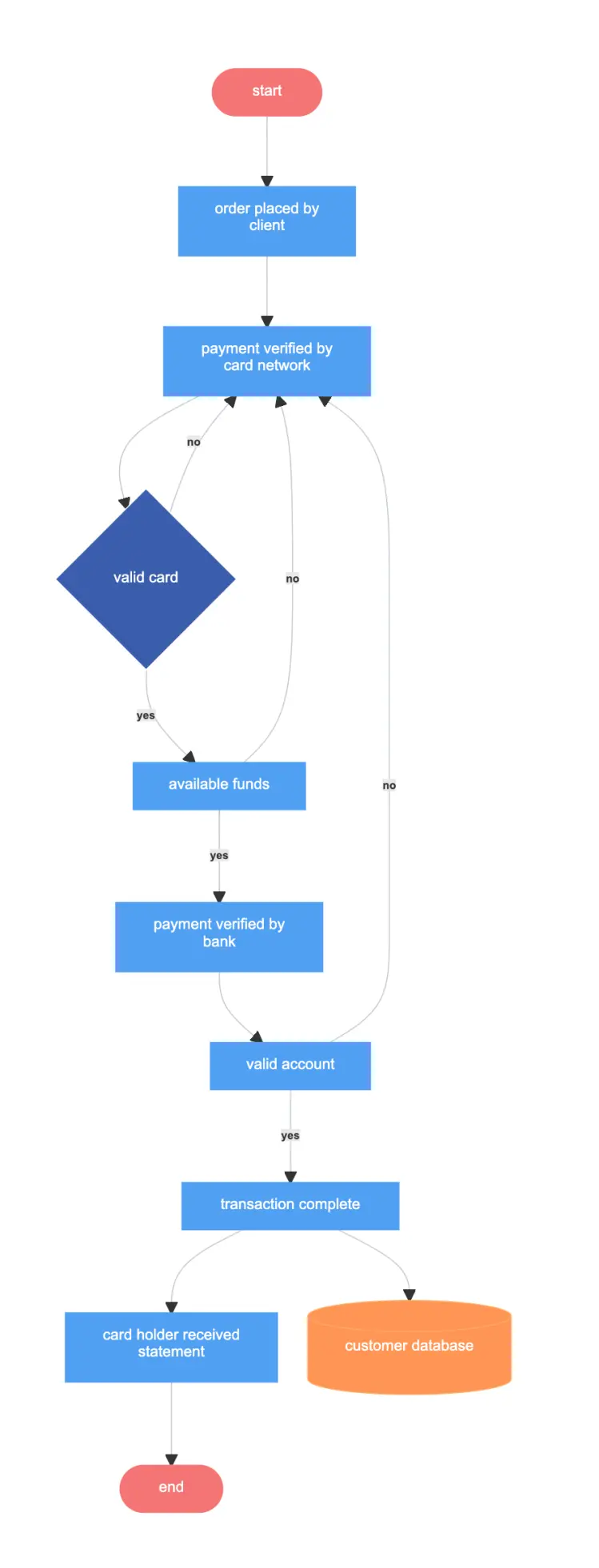
Edit this diagram in Gleek
Credit Card Payment diagram code in Gleek
start:queue–>order placed by client–>payment verified by card network–>valid card:diamond-yes->available funds-yes->payment verified by bank–>valid account-yes->transaction complete–>card holder received statement–>end:queue
valid card-no->payment verified by card network
available funds-no->payment verified by card network
valid account-no->payment verified by card network
transaction complete–>customer database:db
About Flowcharts
A flowchart, or flow chart, is a type of diagram that shows a step-by-step view of a process. Flowcharts document the tasks and decisions needed to achieve a specific goal. A basic flowchart is easy to make and understand. Businesses, engineers and software designers often use flowcharts to diagram their ideas.
Similar flowchart examples
Accounts payable process flowchart
Hotel reservation system flowchart