This class diagram visualizes how an online shopping system works. Each online store has an admin who controls one or many items in the website. Customers can place orders and make payments. Each order has shipping information.
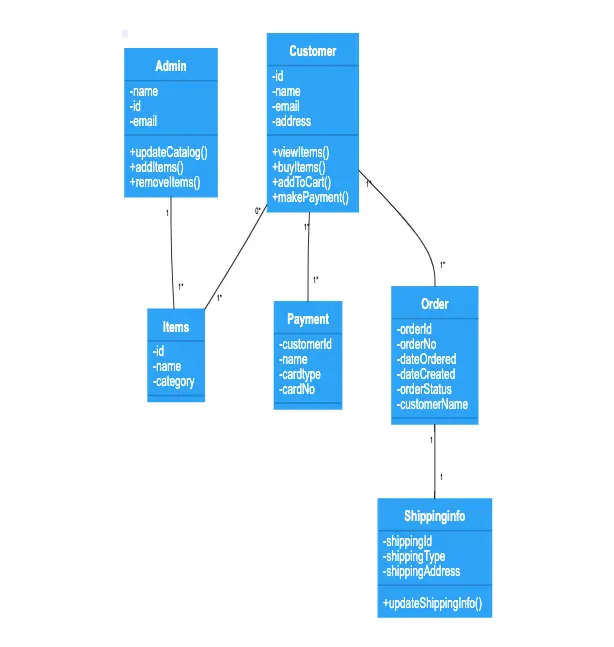
Edit this diagram in Gleek
Online shopping system diagram code in Gleek
Admin
-name
-id
-email
+updateCatalog()
+addItems()
+removeItems()
Items
-id
-name
-category
Customer
-id
-name
-email
-address
+viewItems()
+buyItems()
+addToCart()
+makePayment()
Payment
-customerId
-name
-cardtype
-cardNo
Order
-orderId
-orderNo
-dateOrdered
-dateCreated
-orderStatus
-customerName
Shipping info
-shippingId
-shippingType
-shippingAddress
+updateShippingInfo()
Admin{1}–{1*}Items
Customer{0*}–{1*}Items
Customer{1*}–{1*}Order
Customer{1*}–{1*}Payment
Order{1}–{1}Shipping info
About class diagrams
Class diagrams are used in software engineering to describe the structure of a system. A class diagram uses Unified Modeling Language (UML) to show the classes, attributes, methods (or operations), and their relationships to each other in the system. Class diagrams prove valuable in object-oriented modeling. Class diagrams can be used to model the data structure or to design a system in detail.
Similar class diagram examples
Library management system class diagram
Restaurant management system class diagram
Course registration system class diagram
Passport automation system class diagram