Gleek continues to enhance your diagramming capabilities with its 2025 update. Here's the overview of its new features and fixes:
Upgraded diagrams
The update delivers important improvements across various diagram types, increasing accuracy, clarity, and usability.
1. Flowcharts
Flowcharts are now clearer and more accurate, aiding better visualization of processes.
Generates detailed diagrams from even simple prompts.
Automatically selects suitable symbols like database icons for accuracy.
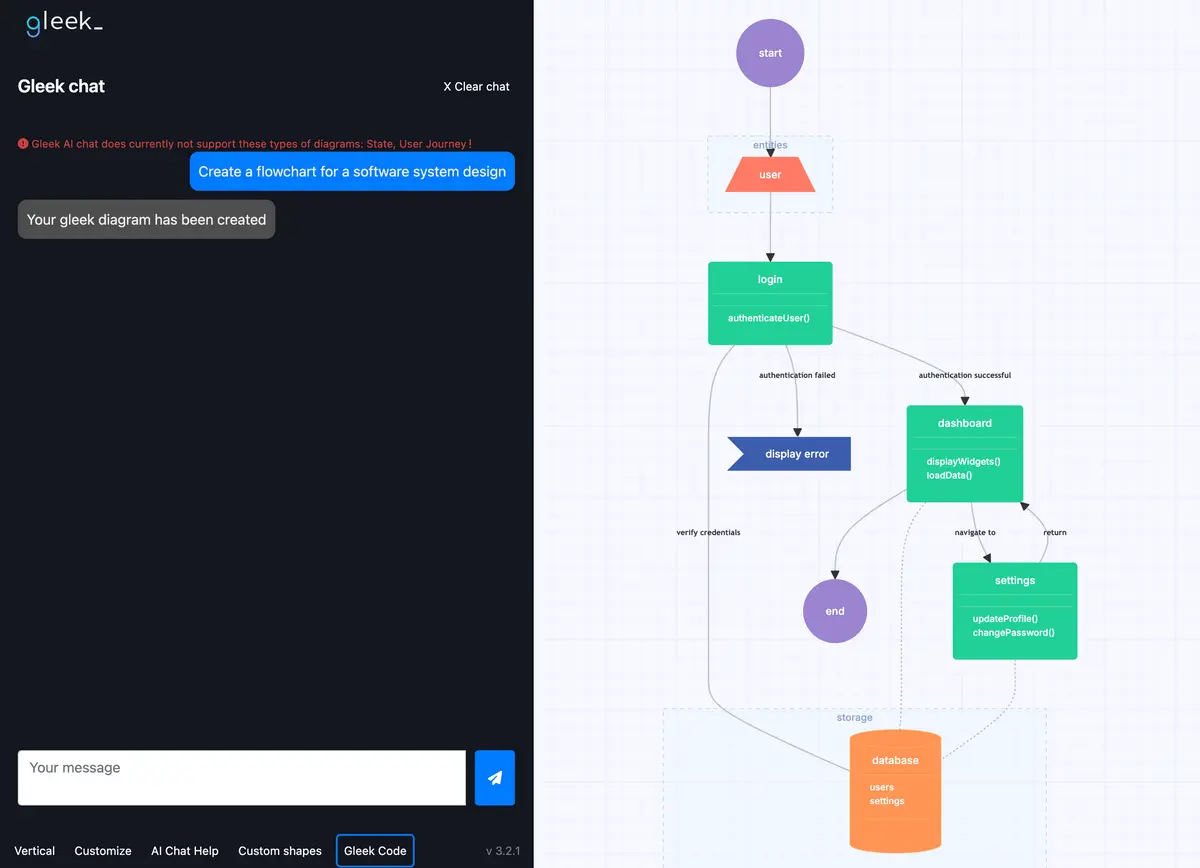
Consistently includes start and end objects using the queue symbol.
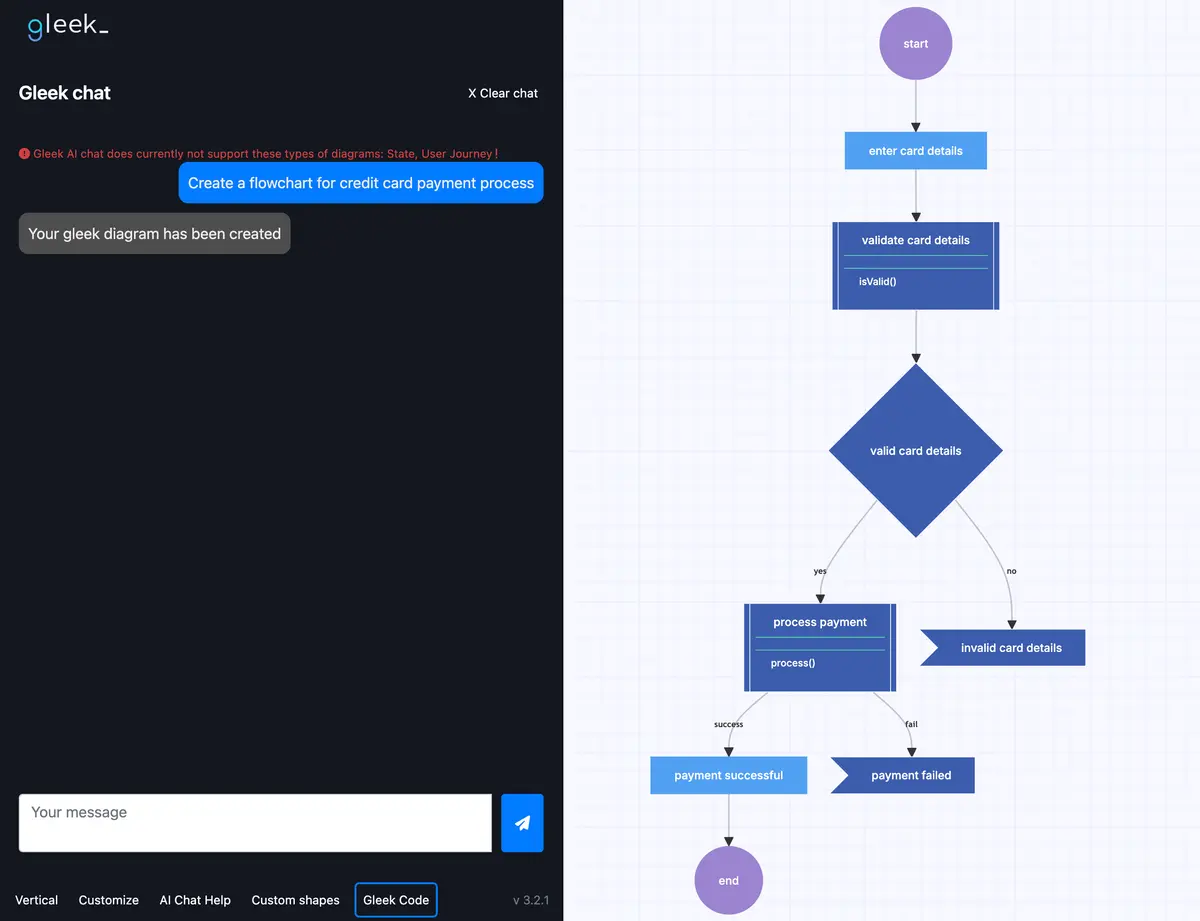
Improved object naming for greater readability and fewer errors.
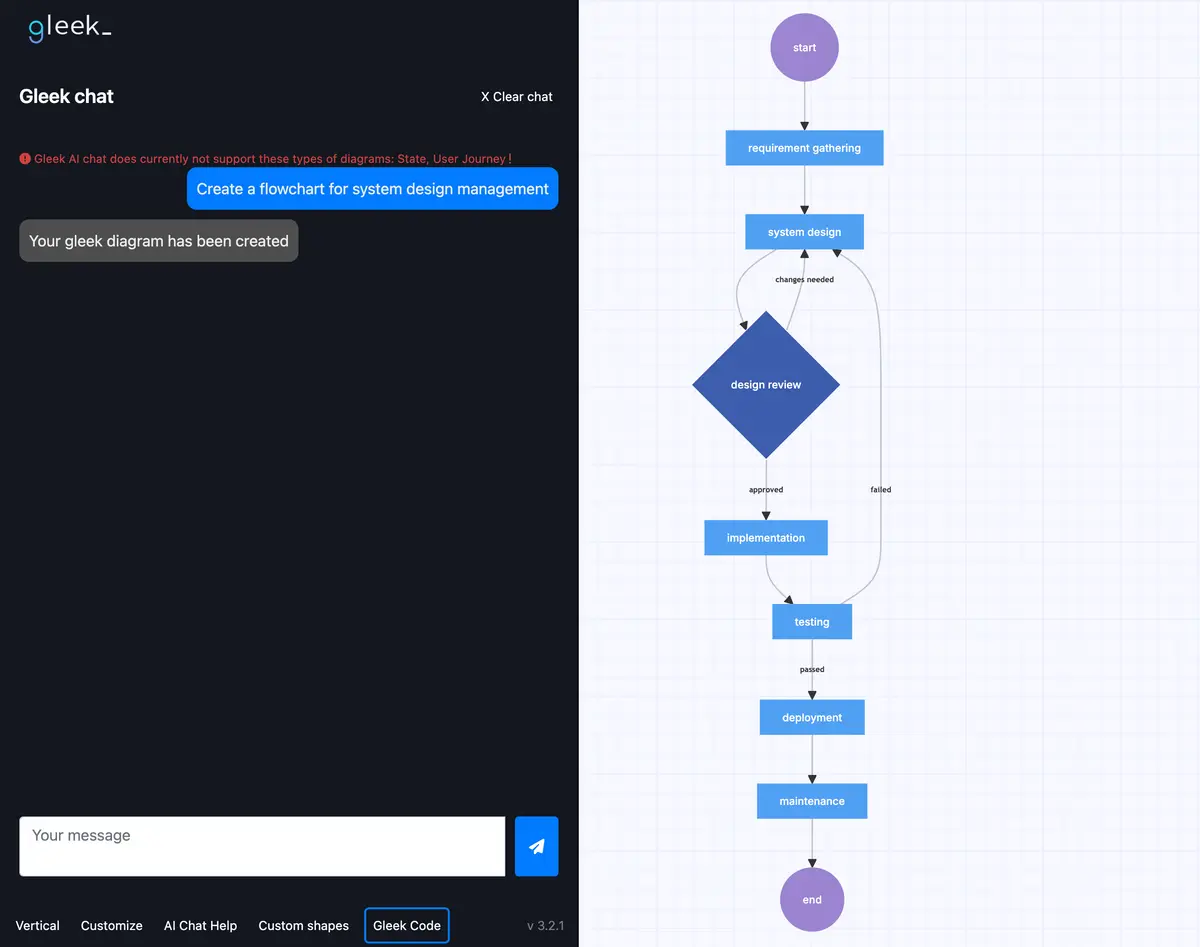
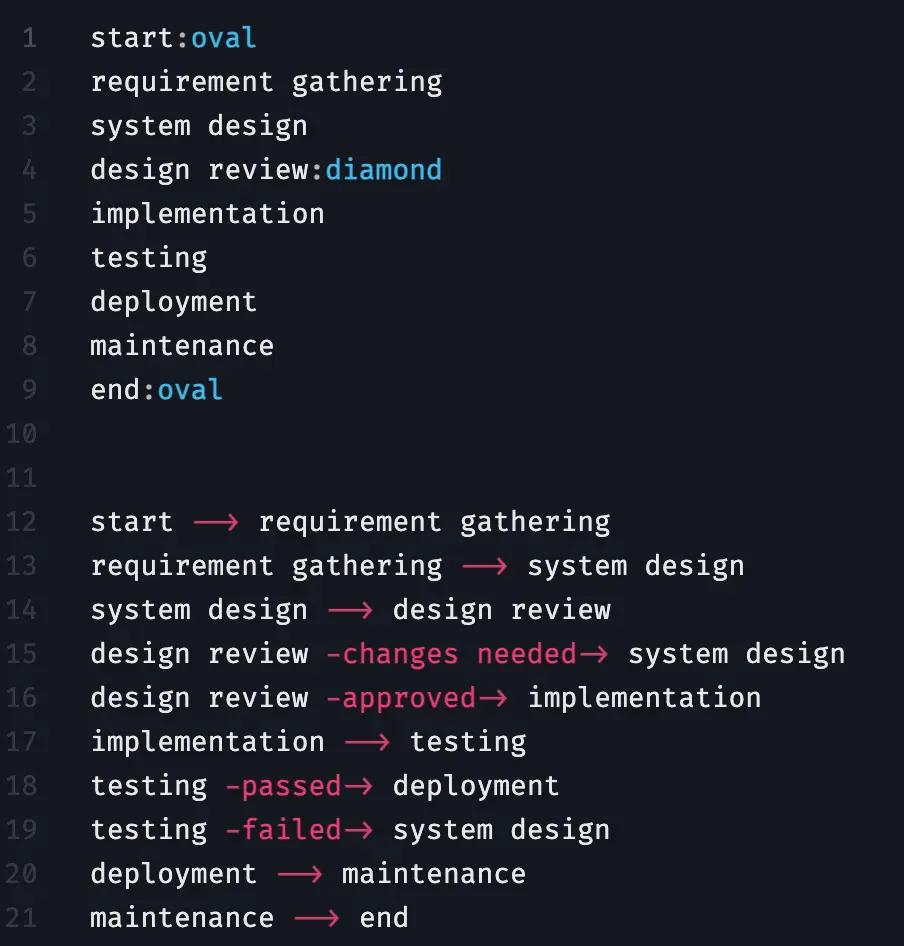
2. Class diagrams
Class diagrams have become easier to create, with improved error detection and clearer visuals.
Automatic correction of syntax errors in arrow notation ensures all connections display correctly.

Removed unnecessary descriptive texts for clearer diagrams.
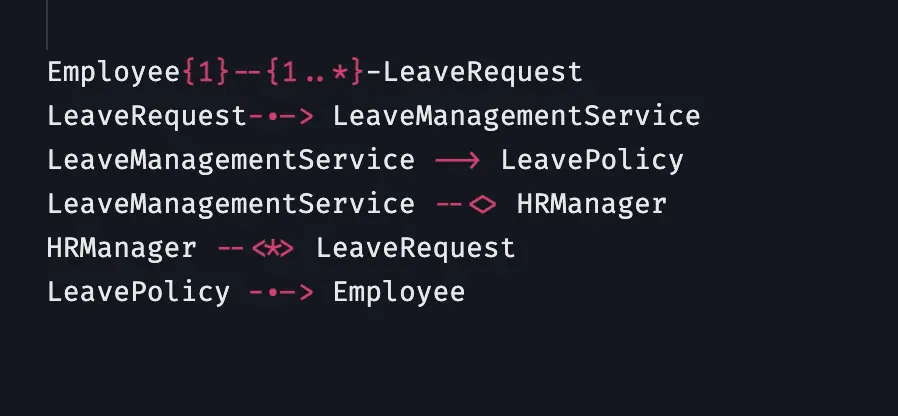
Only valid annotations (:interface, :abstract, :service, :enumeration) are now used.
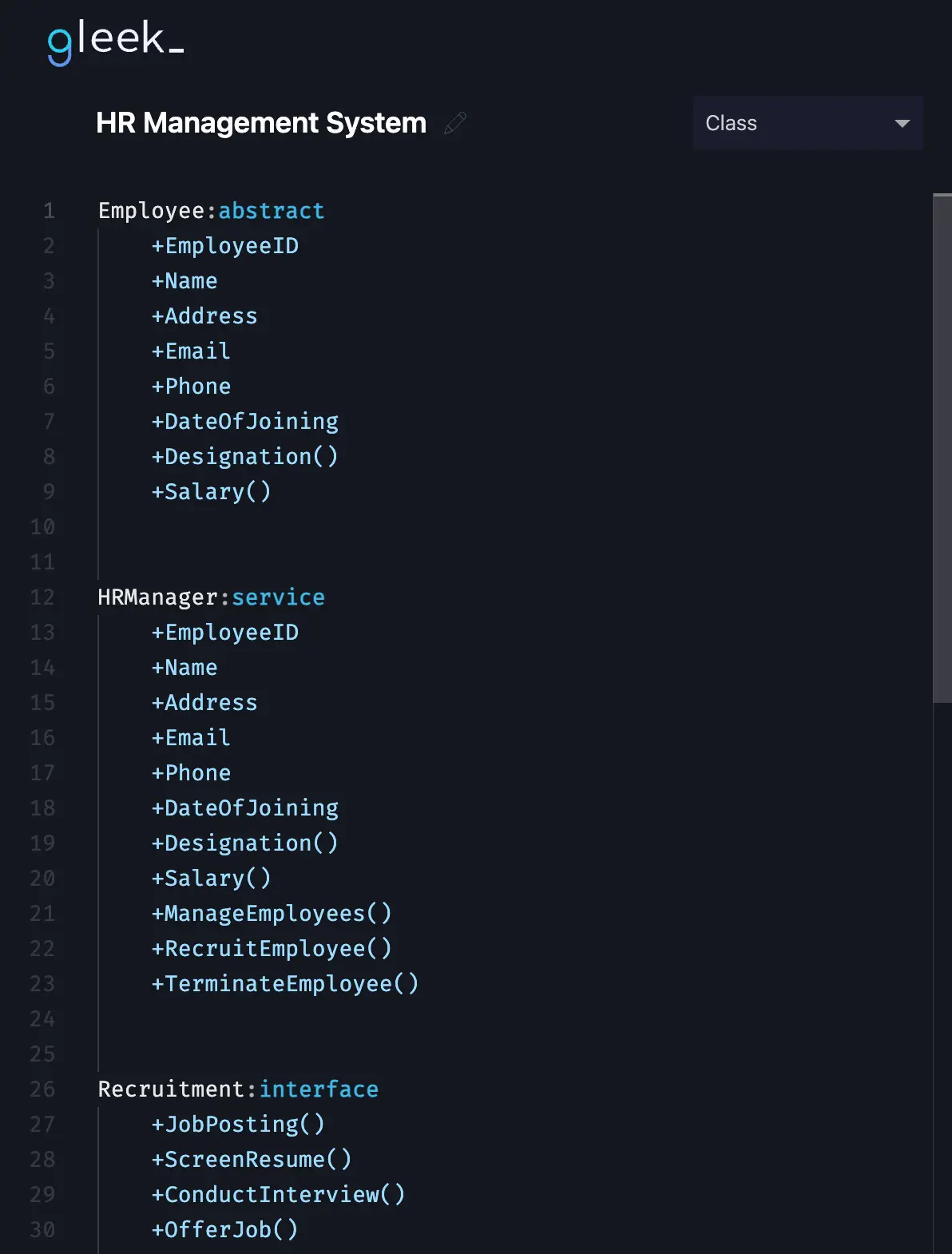
Corrected syntax issues where labels between classes were incorrectly identified as standalone classes.
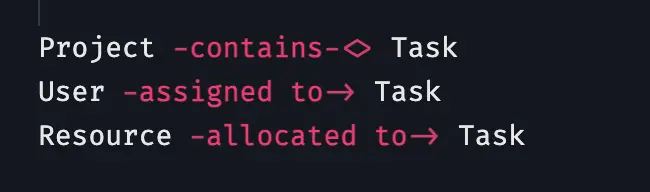
3. ER diagrams
ER diagrams have been updated for improved clarity and accuracy in database modeling.
Removed unnecessary explanatory texts to avoid rendering issues.
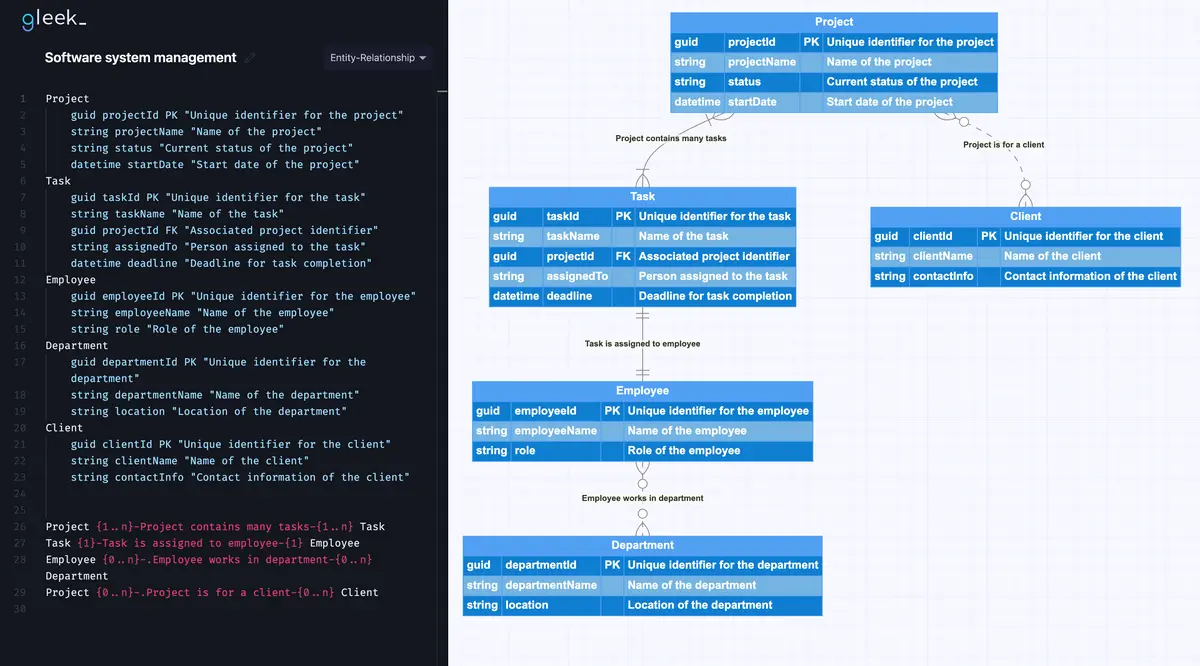
Corrected multiplicity syntax, now accurately using supported multiplicities like {1..n} or {0..n}.
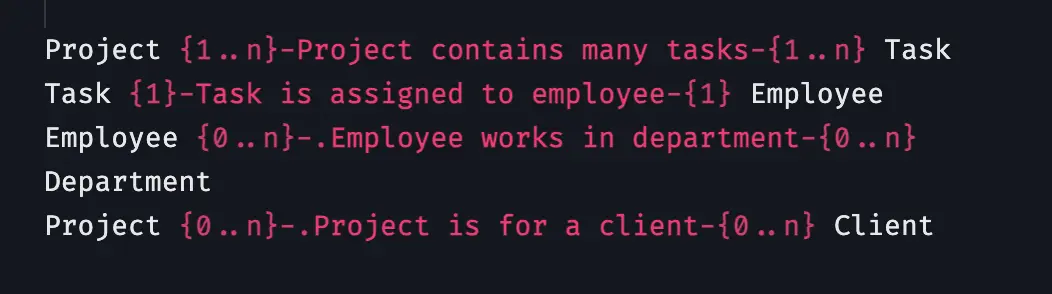
4. Sequence diagrams
Sequence diagrams now support more complexity and detail, enhancing interaction modeling capabilities.
Improved handling of complex interactions allows for detailed diagram creation.
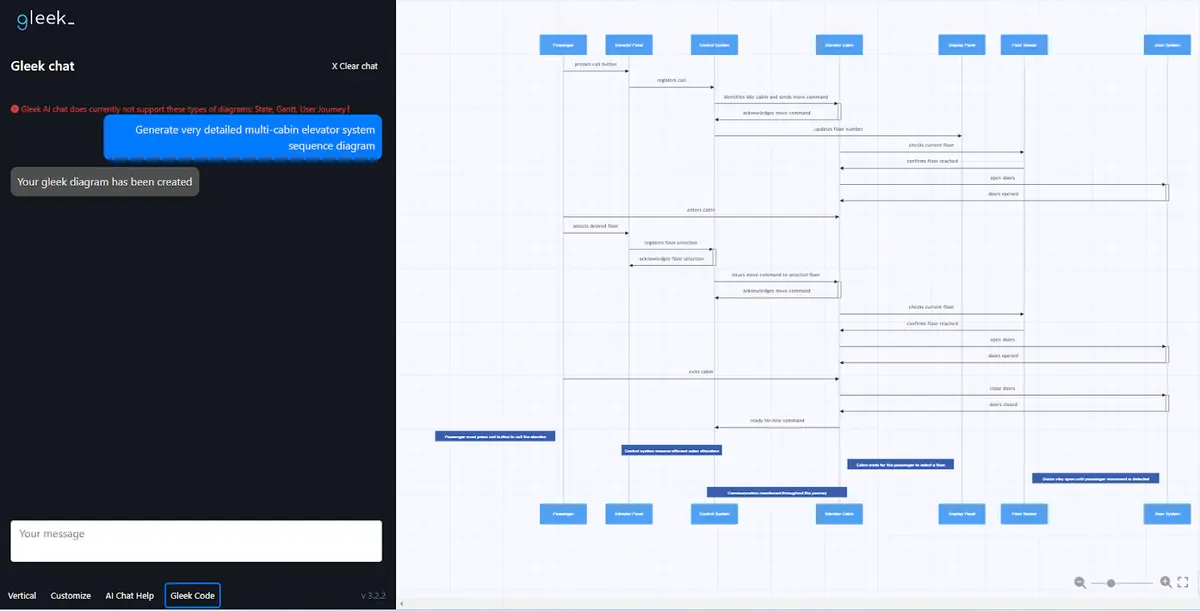
New features
The latest update also adds new features designed to assist your diagramming process.
1. Gantt chart support in Gleek AI
Gleek AI now includes Gantt charts for effective project timeline management and supports the creation and visualization of detailed project timelines.
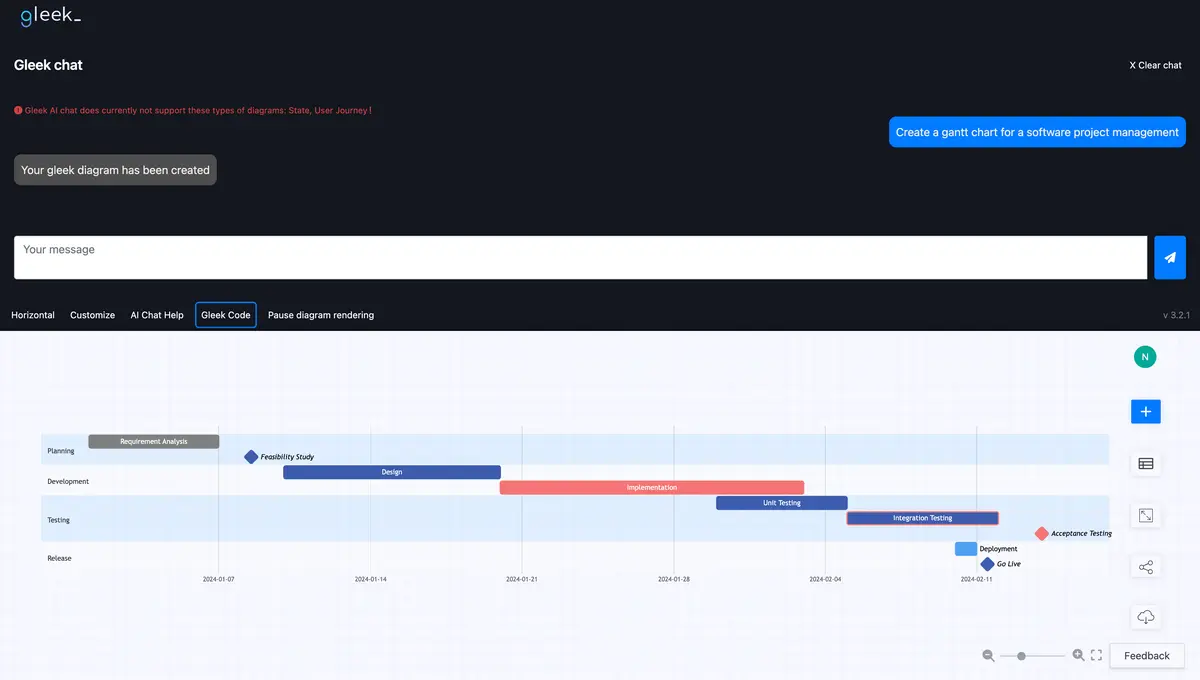
2. Chat history for diagrams
Keep track of diagram development and revisit previous conversations with the new chat history feature. Chat history is stored with each diagram, providing clear context and easy reference.
3. Iterative editing
Edit and enhance diagrams progressively with ease using iterative editing. Continuously refine diagrams by instructing the AI to add details or make modifications.
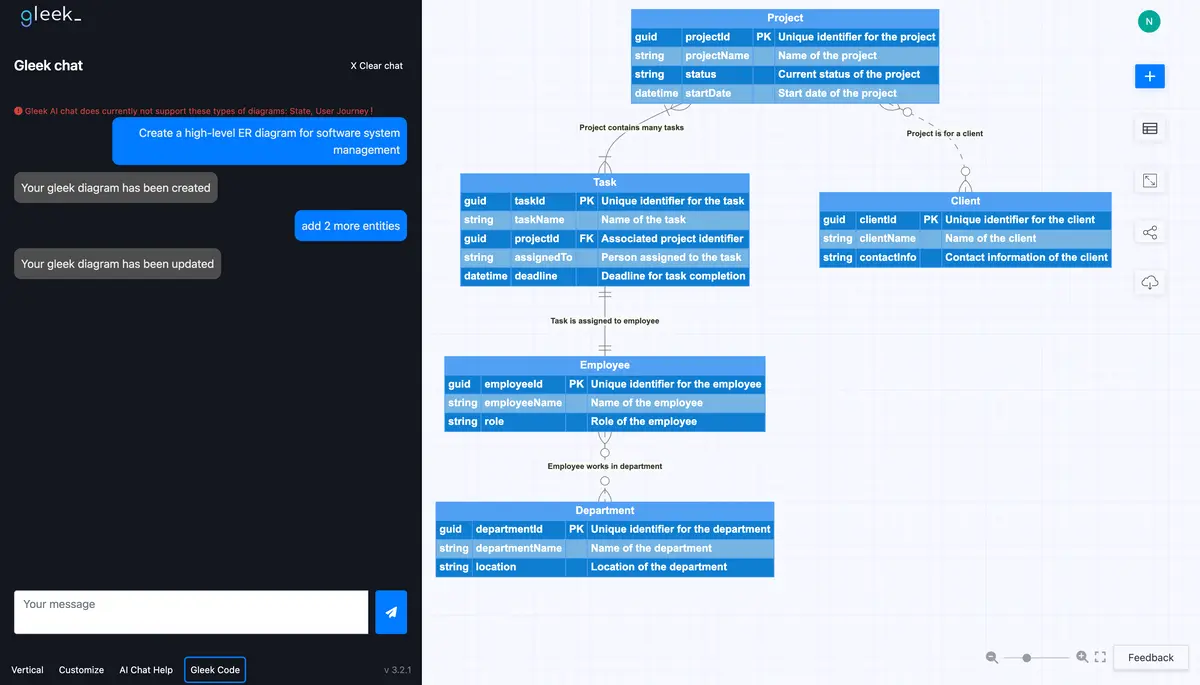
4. Faster Diagram Generation
Diagram generation is now significantly faster. Your diagrams will be ready in just a few seconds, speeding up your workflow and boosting productivity.
Explore the updates and new features and enhance your diagramming with Gleek AI.
